06-Feb-2014
8201998700
 ).
).  ] tab is not available.
] tab is not available. ),[Infinity] (
),[Infinity] ( ).
). > button, choose [AF Frame] on the [Shooting] [
> button, choose [AF Frame] on the [Shooting] [  ] tab, and then choose [Tracking AF].
] tab, and then choose [Tracking AF].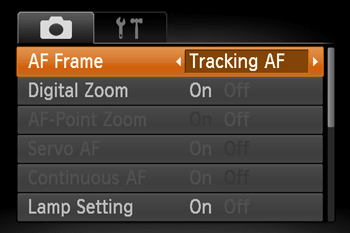
 ] is on the desired subject.
] is on the desired subject.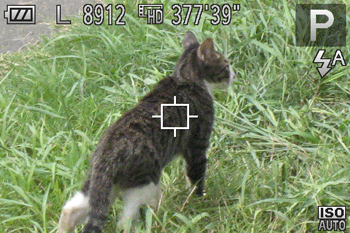
 ] changes to a blue [
] changes to a blue [  ], which follows the subject as the camera continues to adjust the focus and exposure (Servo AF).
], which follows the subject as the camera continues to adjust the focus and exposure (Servo AF). ) is displayed.
) is displayed.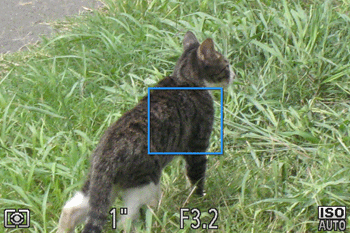
 ... Tracking AF can be set
... Tracking AF can be set| Model | Shooting mode |
 , ,  , ,  , ,  , ,  , ,  , ,  , ,  , ,  , ,  * * | |
| PowerShot ELPH 150 IS / IXUS 155 PowerShot ELPH 140 IS / IXUS 150 PowerShot ELPH 135 / IXUS 145 |  |