04-Feb-2014
8202021900
 > button is pressed, the last captured image or last image played back will appear.
> button is pressed, the last captured image or last image played back will appear.
 > key. To view images starting with the first (oldest) image, press the <
> key. To view images starting with the first (oldest) image, press the < > key.
> key.
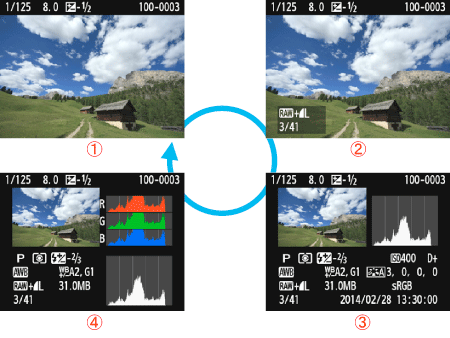
 With basic information
With basic information Basic information + Image quality/Playback number
Basic information + Image quality/Playback number Shooting information display
Shooting information display Histogram
Histogram > button to exit the image playback and return to the shooting settings display.
> button to exit the image playback and return to the shooting settings display.