06-Feb-2014
8202031100
 ,
,  ,
,  ,
,  ,
, 
 ) choose [Drive Mode] in the menu, and then choose [Continuous] (
) choose [Drive Mode] in the menu, and then choose [Continuous] ( ).
).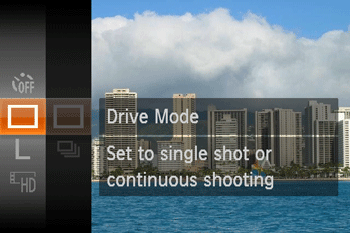
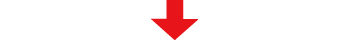

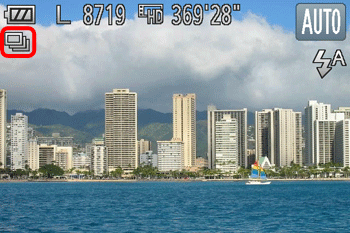
 ) is displayed on the upper-left part of the screen, the setting is completed.
) is displayed on the upper-left part of the screen, the setting is completed.| Model | Shooting Modes | Speed |
|---|---|---|
| PowerShot SX600 HS |  , ,  | Approx. 3.9 shots/sec. |
Continuous  | Approx. 10.5 shots/sec. | |
| PowerShot ELPH 340 HS / IXUS 265 HS |  , ,  | Approx. 3.9 shots/sec. |
High-speed Burst  | Approx. 10.5 shots/sec. |