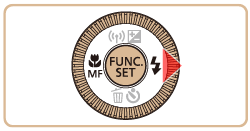18-Feb-2014
8202052800
 ) automatically when the flash is lowered.
) automatically when the flash is lowered.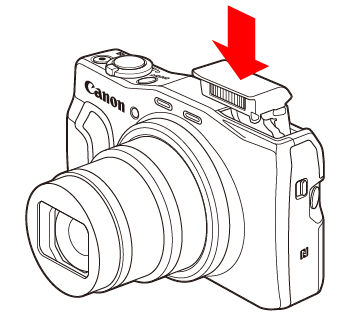
 > button.
> button. > switch to raise the flash, and then push the <
> switch to raise the flash, and then push the < > button to configure the setting.
> button to configure the setting.