Setting Infrared Recording (XF200 / XF205)
Solusi
Using the infrared mode, the camcorder becomes more sensitive to infrared light, allowing you to record in dark locations. You can use the camcorder’s own infrared light to keep shooting even in very dark conditions. Also, you can select whether the brighter areas of the picture appear in green or white.
1. Hold down the button on the <POWER> switch and slide the switch to <CAMERA>.

2. Move the <INFRARED> switch to <ON>.
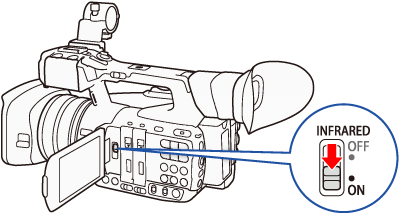
- [Infrared] and the
 icon will appear at the left of the screen.
icon will appear at the left of the screen. - The INFRARED switch will be more accessible when the OLED panel is at a vertical position.

3. Open the [Monochrome] submenu to select a color.
3-1. Select [  Camera Setup] -> [Infrared] -> [Monochrome].
Camera Setup] -> [Infrared] -> [Monochrome].
 Camera Setup] -> [Infrared] -> [Monochrome].
Camera Setup] -> [Infrared] -> [Monochrome].
3-2. Select [White] or [Green] and then press <SET>.


 : Joystick
: Joystick : In the following procedures, 'Press <SET>' refers to the action of pressing the joystick straight down to select the desired setting.
: In the following procedures, 'Press <SET>' refers to the action of pressing the joystick straight down to select the desired setting.4. You can turn the infrared light on and off using an assignable button or the menu.
4-1. Open the [Light] submenu.
- Select [
 Camera Setup] -> [Infrared] -> [Light].
Camera Setup] -> [Infrared] -> [Light].
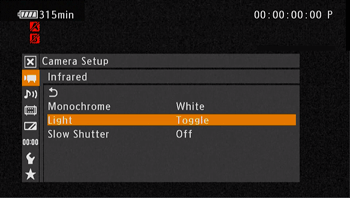
4-2. Select the desired option and then press <SET>.
[Toggle]: Allows you to turn the infrared light on and off using an assignable button. Set an assignable button to [Infrared Light] in advance and press the assignable button to turn the infrared light on/off.
[Always On]: The infrared light is always on while the camcorder is in infrared mode.
[Always Off]: The infrared light is always off.
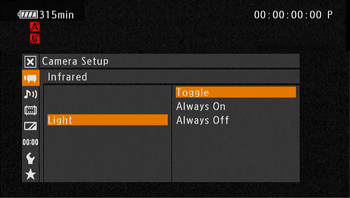
When [Toggle] is selected:
Set an assignable button to [Infrared Light] in advance and press the assignable button to turn the infrared light on/off.
● When the infrared light is on, the  icon will appear on the left of the screen. (When it is off, the
icon will appear on the left of the screen. (When it is off, the  icon will appear.)
icon will appear.)
 icon will appear on the left of the screen. (When it is off, the
icon will appear on the left of the screen. (When it is off, the  icon will appear.)
icon will appear.)
NOTE
When the camcorder is in infrared mode, the following adjustments are made automatically.
- Gain, shutter speed and aperture are adjusted automatically and ND filters are not used.
- AGC limit, light metering, AE shift, white balance and custom picture settings cannot be used.
- The camcorder will switch from manual focus to autofocus so the focus point may change. Check that the focus is correct.
- Depending on the light source, autofocus may not work well while zooming.
- When the camcorder is in infrared mode, do not point the lens at strong sources of light or heat. The camcorder’s sensitivity to such sources is much higher than when shooting video normally. If there are such sources in the picture before you switch the camcorder to infrared mode, shield the lens first.
- If you set an assignable button to [Infrared Monochrome], you can press the button to change the color of the bright areas of an infrared recording.








