Setting the ISO speed (PowerShot SX520 HS / PowerShot SX530 HS)
Solusi
Raise the [ISO speed] to use a fast shutter speed when you wish to reduce the effects of camera shake or avoid blurry subjects, or to turn the flash off when shooting in a dark area.
IMPORTANT
- The position and shape of the operation buttons, screens displayed, and setting items may differ according to the model you use.
- The following section explains the setting procedures when the camera’s shooting mode has been set to [Program AE] (
 ).
). - To set the [ISO Speed], it is necessary to set the [Shooting Mode] to one of the following modes.
- [Manual] ( ), [Aperture Priority AE] (
), [Aperture Priority AE] ( ), [Shutter Speed Priority AE] (
), [Shutter Speed Priority AE] ( ), [Program AE] (
), [Program AE] ( )
)
 ), [Aperture Priority AE] (
), [Aperture Priority AE] ( ), [Shutter Speed Priority AE] (
), [Shutter Speed Priority AE] ( ), [Program AE] (
), [Program AE] ( )
)1. Press the <Power> button to turn the camera on.
2. Press the [  ] button.
] button.
 ] button.
] button.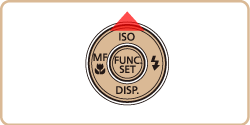
3. Press the [  ], [
], [  ] buttons to choose the desired ISO speed.
] buttons to choose the desired ISO speed.
 ], [
], [  ] buttons to choose the desired ISO speed.
] buttons to choose the desired ISO speed.
Overview of ISO speed settings:
 | Automatically adjusts the ISO speed to suit the shooting mode and conditions. | |

 | Low | For shooting outdoors in fair weather. |

 | Slightly Low | For shooting in cloudy conditions, or at twilight. |

 | Slightly High | For shooting night scenes, or in dark rooms |
4. Press the [  ] button after you have completed the setting.
] button after you have completed the setting.
 ] button after you have completed the setting.
] button after you have completed the setting.The setting you have chosen will be displayed on the screen.

NOTE
- To view the automatically determined ISO speed when you have set the ISO speed to [
 ], press the shutter button halfway.
], press the shutter button halfway. - Although choosing a lower [ISO speed] may reduce image graininess, there may be a greater risk of subject and camera shake in some shooting conditions.
- Choosing a higher [ISO speed] will increase shutter speed, which may reduce subject and camera shake and increase the flash range. However, shots may look grainy.








