12-Des-2014
8202141000
 ] button.
] button.
 ] button. [
] button. [  ] is displayed, and image stabilization optimal for shooting at the telephoto end is applied.
] is displayed, and image stabilization optimal for shooting at the telephoto end is applied. ] button.
] button. ] button, press the shutter button halfway to focus on the subject, and then press it all the way down.
] button, press the shutter button halfway to focus on the subject, and then press it all the way down.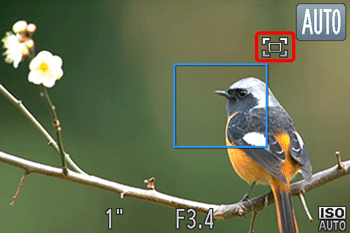
 ] button while you are holding down the [
] button while you are holding down the [  ] button.
] button. ] button may make image stabilization less effective. In this case, [
] button may make image stabilization less effective. In this case, [  ] is displayed in gray. If this occurs, release the [
] is displayed in gray. If this occurs, release the [  ] button, compose the shot, and then press it again.
] button, compose the shot, and then press it again. ] button, image stabilization may cause the shot to be recomposed.
] button, image stabilization may cause the shot to be recomposed. ] button, image stabilization optimal for shooting at the telephoto end is applied.
] button, image stabilization optimal for shooting at the telephoto end is applied.