Solusi
If you are shooting a subject at close range, and if the subject cannot be easily focused within the normal shooting range, switching from the normal mode to the [Macro] (

) mode will make it easier to focus on the subject.
IMPORTANT
- In the following example procedure, the camera's shooting mode has been set to [Program AE] (
 ).
).
- If the flash fires, vignetting may occur.
- Be careful to avoid damaging the lens.
For information on the shooting distance of each [Focusing Range] and the shooting modes in which [Focusing Range] settings cannot be made, please refer to the table at the end of the page.
1. Press the <Power> button to turn the camera on.
2. Press the <

> (

) button.
3. Press the <

><

> buttons to choose [Macro] (

), and then press the <FUNC./SET> (

) button.
Once the setting is complete, the [Macro] (

) icon is displayed on the LCD Monitor.
REFERENCE
- Try attaching the camera to a tripod and shooting in [Self-Timer] to prevent the camera from moving and blurring the image.
NOTE
- Zoom Lever operations when the camera is set to [Macro] (
 ) mode.
) mode.
In the

yellow bar display area below the zoom bar,

[

] will turn gray and the camera will not focus.
The shooting distance for each [Focusing Range] is as shown in the following table (from the end of the lens). If you shoot beyond the following ranges, the subject may be out of focus.
Also, the [Focusing Range] cannot be set in some shooting modes. Please see the following table for details.
| Model | Shooting distance | Shooting modes in which [Focusing Range] cannot be set |
|---|
[Normal]
 | [Macro]
 | [ Manual focus]
 |
|---|
| PowerShot SX60 HS |
5 cm (2.0 in.) - infinity (W)*
1.8 m (5.9 ft.) - infinity (T)** |
0 - 50 cm (0.0 in. - 1.6 ft.) (W) |
0 cm (0.0 in.) - infinity (W)*
1.8 m (5.9 ft.) - infinity (T)** |
 , ,  , ,  , ,  , ,  , ,  , ,  , ,  |
* (W): When turning the zoom lever toward (

) to the maximum wide angle side (Max. wide angle).
** (T): When turning the loom lever toward (

) to the maximum telephoto side (Max. telephoto).
 ) mode will make it easier to focus on the subject.
) mode will make it easier to focus on the subject. ).
). > (
> ( ) button.
) button.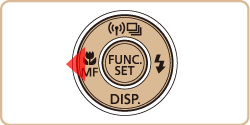
 ><
>< > buttons to choose [Macro] (
> buttons to choose [Macro] ( ), and then press the <FUNC./SET> (
), and then press the <FUNC./SET> ( ) button.
) button.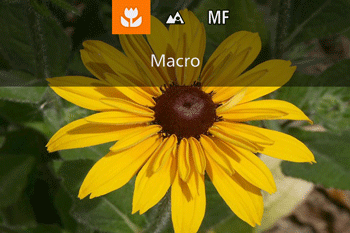

 ) icon is displayed on the LCD Monitor.
) icon is displayed on the LCD Monitor.
 ) mode.
) mode.
 yellow bar display area below the zoom bar,
yellow bar display area below the zoom bar,  [
[  ] will turn gray and the camera will not focus.
] will turn gray and the camera will not focus.


 ,
,  ,
,  ,
,  ,
,  ,
,  ,
,  ,
, 
 ) to the maximum wide angle side (Max. wide angle).
) to the maximum wide angle side (Max. wide angle). ) to the maximum telephoto side (Max. telephoto).
) to the maximum telephoto side (Max. telephoto).