The built-in flash automatically fires even without being previously set (EOS 7D Mark II)
Solusi
In the default settings of [  ] mode, the camera automatically judges the shooting environment to determine whether the built-in flash fires or not. Therefore, the built-in flash may automatically fire in low-light environments even if you do not want to use it.
] mode, the camera automatically judges the shooting environment to determine whether the built-in flash fires or not. Therefore, the built-in flash may automatically fire in low-light environments even if you do not want to use it.
 ] mode, the camera automatically judges the shooting environment to determine whether the built-in flash fires or not. Therefore, the built-in flash may automatically fire in low-light environments even if you do not want to use it.
] mode, the camera automatically judges the shooting environment to determine whether the built-in flash fires or not. Therefore, the built-in flash may automatically fire in low-light environments even if you do not want to use it.To prevent the built-in flash from firing automatically, press the [  ] button and set the flash to [Flash off] using the procedure explained below.
] button and set the flash to [Flash off] using the procedure explained below.
 ] button and set the flash to [Flash off] using the procedure explained below.
] button and set the flash to [Flash off] using the procedure explained below.1. Set the camera’s power switch to [ON].
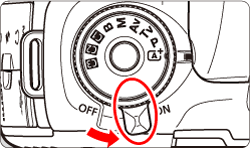
2. Press the [  ] button to display the Quick Control screen.
] button to display the Quick Control screen.
 ] button to display the Quick Control screen.
] button to display the Quick Control screen.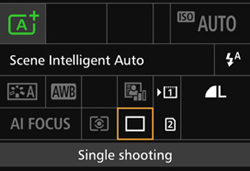
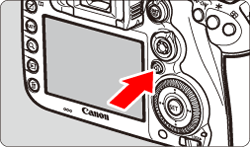
3. Use [  ] to select [
] to select [  ] (Auto flash), or [
] (Auto flash), or [  ] (Flash on).
] (Flash on).
 ] to select [
] to select [  ] (Auto flash), or [
] (Auto flash), or [  ] (Flash on).
] (Flash on).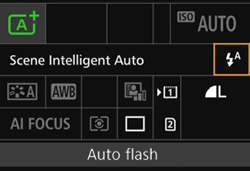
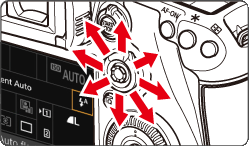
4. Turn the [  ] or [
] or [  ] dial to select [
] dial to select [  ] (Flash off).
] (Flash off).
 ] or [
] or [  ] dial to select [
] dial to select [  ] (Flash off).
] (Flash off). The example image below shows the procedure when performed using the [  ] dial.
] dial.
 ] dial.
] dial.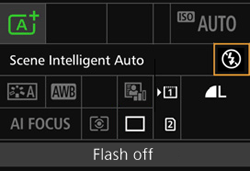
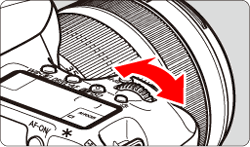
NOTE
For more information on the shooting modes in which settings can be made for the built-in flash, please refer to the [Built-in Flash] section of List of functions that can be set in each shooting mode (EOS 7D Mark II).








