How do I display shooting information during playback? (EOS 7D Mark II)
Solusi
1. Set the camera's power switch to <ON>.
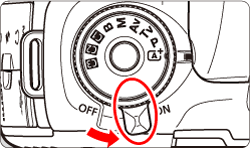
2. Press the < > button to play back images.
> button to play back images.
 > button to play back images.
> button to play back images.
The last image captured or played back will appear.
3. Turn the < > dial to select the image you would like to display information for, then press the <INFO.> button.
> dial to select the image you would like to display information for, then press the <INFO.> button.
 > dial to select the image you would like to display information for, then press the <INFO.> button.
> dial to select the image you would like to display information for, then press the <INFO.> button.
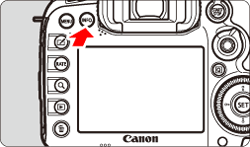
4. Each time you press the <INFO> button, the information display will change.
 : No information
: No information  : Basic information display
: Basic information display  : Shooting information display
: Shooting information display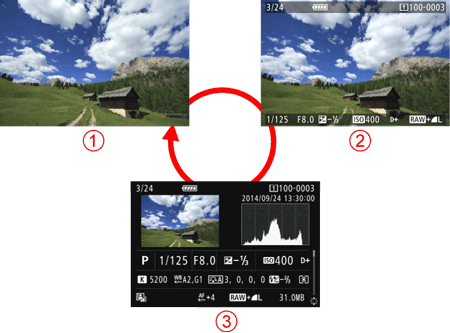
REFERENCE
< Shooting Information Display>
With the shooting information screen displayed, you can tilt < > up or down to change the shooting information displayed at the screen’s bottom as follows.
> up or down to change the shooting information displayed at the screen’s bottom as follows.
 > up or down to change the shooting information displayed at the screen’s bottom as follows.
> up or down to change the shooting information displayed at the screen’s bottom as follows.Detailed information <-> Lens / Histogram information <-> White balance information <-> Picture Style information <-> Color space / Noise reduction information <-> Lens aberration correction information <-> GPS information* <-> Detailed information
* If GPS information was not recorded for the image, the GPS information screen will not be displayed.
Detailed shooting information is shown below
<Sample Still Photo Taken in a Creative Zone Mode>

 | Shooting mode/ Multiple exposure |  | File size |
 | Shutter speed |  | Flash exposure compensation amount / HDR Mode / Multi Shot Noise Reduction |
 | Aperture |  | Image-recording quality |
 | Exposure compensation amount |  | Picture Style/Settings |
 | Histogram (Brightness/RGB) |  | AF Microadjustment |
 | Shooting date and time |  | White balance correction |
 | ISO speed |  | Color temperature when < > is set > is set |
 | Scroll bar |  | Auto Lighting Optimizer |
 | Highlight tone priority |  | White balance |
 | Metering mode | ||
* When you shoot in RAW+JPEG image quality, the RAW image file size will be displayed.
* During flash photography without flash exposure compensation, < > will be displayed.
> will be displayed.
 > will be displayed.
> will be displayed.* <HDR> and the dynamic range adjustment amount will be displayed for images taken in the HDR mode.
* < > will be displayed for multiple-exposure photos.
> will be displayed for multiple-exposure photos.
 > will be displayed for multiple-exposure photos.
> will be displayed for multiple-exposure photos.* < > will be displayed for images shot with Multi Shot Noise Reduction.
> will be displayed for images shot with Multi Shot Noise Reduction.
 > will be displayed for images shot with Multi Shot Noise Reduction.
> will be displayed for images shot with Multi Shot Noise Reduction.* For still photos taken during movie shooting, < > will be displayed.
> will be displayed.
 > will be displayed.
> will be displayed. * For images developed with the camera’s RAW processing function or resized and then saved, < > will be displayed.
> will be displayed.
 > will be displayed.
> will be displayed.IMPORTANT
If the image was taken by another camera, certain shooting information may not be displayed.








