Adjusting the White Balance (PowerShot N2)
Solusi
The white balance setting procedure is explained below.
NOTE
- In the following example procedure, the camera's shooting mode has been set to [Program AE] (
 ) mode.
) mode. - The shooting modes in which white balance can be changed are listed below:
-[Program AE] ( ), [Low Light] (
), [Low Light] ( )
)
 ), [Low Light] (
), [Low Light] ( )
)1. Press the <Power> button to turn the camera on.
2. Touch [FUNC.].
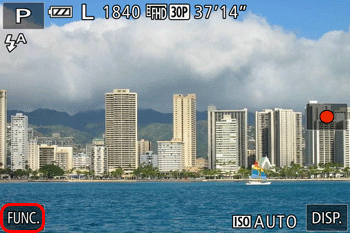
3. The following screen is displayed.

 Drag up or down to choose [White Balance] (
Drag up or down to choose [White Balance] ( )* and
)* and  display the list of [White Balance] settings.
display the list of [White Balance] settings.*If the default settings have not been changed, [Auto] ( ) will be displayed.
) will be displayed.
 ) will be displayed.
) will be displayed.4. Choose the desired setting.

Drag up or down to display the setting options, and touch the desired setting to select it.
White Balance Setting Options
| Display | Mode |
|---|---|
 Auto Auto | Automatically sets the optimal white balance for the shooting conditions. |
 Day Light Day Light | For shooting outdoors in fair weather. |
 Cloudy Cloudy | For shooting outdoors in cloudy weather or twilight. |
 Tungsten Tungsten | For shooting under tungsten lighting. |
 Fluorescent Fluorescent | For shooting under white fluorescent lighting. |
 Fluorescent H Fluorescent H | For shooting under daylight fluorescent lighting. |
5. The icon for the mode you selected will be displayed on the screen after the setting has been changed.









