Solusi
When the camera is set to AEB (Auto Exposure Bracketing) mode, three consecutive images are captured at different exposure levels (standard exposure, underexposure, and then overexposure) each time you shoot. You can adjust the amount of underexposure and overexposure (relative to standard exposure) from –2 to +2 stops in 1/3-stop increments.
IMPORTANT
- The following section explains the setting procedures when the camera’s shooting mode has been set to [Program AE] (
 ).
).
- AEB cannot be used when the flash is not set to [
 ], multi-shot noise reduction is on, or when continuous or bulb shooting is active.
], multi-shot noise reduction is on, or when continuous or bulb shooting is active.
- In order to use [AEB shooting], the [Shooting mode] must be set to one of the following modes:
-[Custom] (

) [Manual] (

), [Aperture priority AE] (

), [Shutter speed priority AE] (

), [Program AE] (

)
2. Press the [

] button.
3. Press the [

], [

] buttons or turn the [

] dial to choose the [

-3] tab, press the [

], [

] buttons or turn the [

] wheel to choose [AEB Settings ], and then press the [

] button.
4. Press the [

], [

] buttons or turn the [

] dial to make the setting.
To cancel the AEB function, follow steps 2 – 4 to set the AEB correction value to 0.
5. Press the [

] button, then press the [

] button to return to the shooting screen.
[

] is displayed.
6. Press the shutter button all the way down to shoot.
- Three consecutive images will be captured.
NOTE
- If exposure compensation is already in use, the value specified for that function is treated as the standard exposure level for this function.
- In step 4, you can turn the exposure correction dial on the screen to adjust the correction.
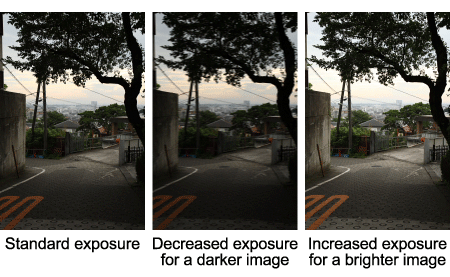
 ).
). ], multi-shot noise reduction is on, or when continuous or bulb shooting is active.
], multi-shot noise reduction is on, or when continuous or bulb shooting is active. ) [Manual] (
) [Manual] ( ), [Aperture priority AE] (
), [Aperture priority AE] ( ), [Shutter speed priority AE] (
), [Shutter speed priority AE] ( ), [Program AE] (
), [Program AE] ( )
)
 ] button.
] button.
 ], [
], [  ] buttons or turn the [
] buttons or turn the [  ] dial to choose the [
] dial to choose the [  -3] tab, press the [
-3] tab, press the [  ], [
], [  ] buttons or turn the [
] buttons or turn the [  ] wheel to choose [AEB Settings ], and then press the [
] wheel to choose [AEB Settings ], and then press the [  ] button.
] button.
 ], [
], [  ] buttons or turn the [
] buttons or turn the [  ] dial to make the setting.
] dial to make the setting.
 ] button, then press the [
] button, then press the [  ] button to return to the shooting screen.
] button to return to the shooting screen. ] is displayed.
] is displayed.