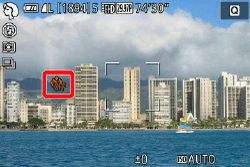A photo is not shot immediately after the shutter button is pressed (there is a delay before the photo is taken) (EOS M3)
Solusi
Is the camera set to self-timer shooting?
With self-timer shooting on, even if you press the shutter button, the photograph will not be shot immediately.
Turn self-timer shooting off using the procedure below.
1. Turn the camera on.

2. Press the [  ] button.
] button.
 ] button.
] button.
Press the [  ], [
], [  ] to select [Self-timer/Remote ctrl].
] to select [Self-timer/Remote ctrl].
 ], [
], [  ] to select [Self-timer/Remote ctrl].
] to select [Self-timer/Remote ctrl].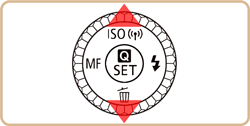
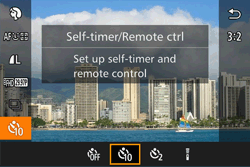
3. Press the [  ], [
], [  ] buttons or turn the [
] buttons or turn the [  ] dial or [
] dial or [  ] dial to select [Self-timer-Off](
] dial to select [Self-timer-Off]( ), and then press the [
), and then press the [  ] button.
] button.
 ], [
], [  ] buttons or turn the [
] buttons or turn the [  ] dial or [
] dial or [  ] dial to select [Self-timer-Off](
] dial to select [Self-timer-Off]( ), and then press the [
), and then press the [  ] button.
] button.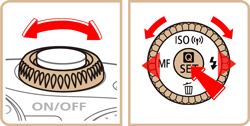

Self-timer shooting is turned off.