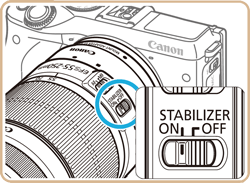The lens’ Image Stabilizer cannot be set (EOS M3)
Solusi
The menu item [IS Mode] is not displayed in the following cases:
・When EF or EF-S lense is attached
・When EF-M lense with no Image Stabilizer function attached.
Also, even in EF-M lenses with Image Stabilizer function, when set to the [  ] [
] [  ] modes, [IS Mode] is not displayed.
] modes, [IS Mode] is not displayed.
 ] [
] [  ] modes, [IS Mode] is not displayed.
] modes, [IS Mode] is not displayed.NOTE
Lenses with built-in image stabilization have "IS" in their names. IS stands for Image Stabilizer.
NOTE
Do not use image stabilization for bulb exposures. Doing so may lead to incorrect image stabilization behavior.
For non-IS lenses, such as EF-M 22mm F2 STM, the [IS Mode] menu option will not be displayed.
For lenses equipped with an IS feature, such as EF-M 18-55mm F3.5-5.6 IS STM, refer to the following procedure to set IS.
At the time of purchase, the [IS Mode] option is set to [ON].
1. 1. Set the camera’s power to [ON].

2. Press the [MENU] button.

3. Press the [  ], [
], [  ] buttons or turn the [
] buttons or turn the [  ] dial to select the [
] dial to select the [  - 2] tab.
- 2] tab.
 ], [
], [  ] buttons or turn the [
] buttons or turn the [  ] dial to select the [
] dial to select the [  - 2] tab.
- 2] tab.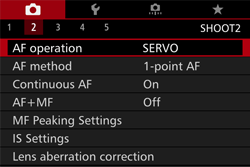
4. Press the [  ], [
], [  ] buttons or turn the [
] buttons or turn the [  ] dial to choose [IS Settings], then press the [
] dial to choose [IS Settings], then press the [  ] button.
] button.
 ], [
], [  ] buttons or turn the [
] buttons or turn the [  ] dial to choose [IS Settings], then press the [
] dial to choose [IS Settings], then press the [  ] button.
] button.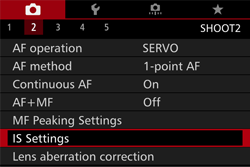
5. Press the [  ], [
], [  ] buttons or turn the [
] buttons or turn the [  ] dial to choose [IS Mode], then press the [
] dial to choose [IS Mode], then press the [  ] button.
] button.
 ], [
], [  ] buttons or turn the [
] buttons or turn the [  ] dial to choose [IS Mode], then press the [
] dial to choose [IS Mode], then press the [  ] button.
] button.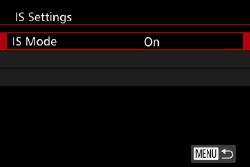
6. Press the [  ], [
], [  ] buttons or turn the [
] buttons or turn the [  ] dial to choose the desired option, then press the [
] dial to choose the desired option, then press the [  ] button.
] button.
 ], [
], [  ] buttons or turn the [
] buttons or turn the [  ] dial to choose the desired option, then press the [
] dial to choose the desired option, then press the [  ] button.
] button.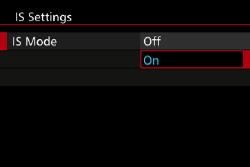
| On | If using a lens with built-in image stabilization, the camera compensates for camera movement and hand shaking to stabilize the image when shooting. |
| Off | Deactivates image stabilization. |
7. Press the [MENU] button to close the menu.
REFERENCE
- If image stabilization cannot prevent camera shake, mount the camera on a tripod or take other measures to hold it still. In this case, set [IS Mode] to [Off].
[IS Mode] is not displayed for lenses other than EF-M lenses. Use
the image stabilization switch on the lens instead.
The Image Stabilizer will operate when the lens’ [STABILIZER] (Image Stabilizer switch) is set to [ON] as shown in the bellow image.
Non-IS EF lenses do not include a [STABILIZER] (Image Stabilizer switch).