06-Feb-2015
8202421200
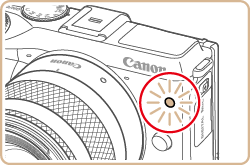
 ], [
], [  ], [
], [  ], [
], [  ], [
], [  ], [
], [  ], [
], [  ]
] ], and [
], and [  ] mode, the AF Beam is set to [1: Disable] and cannot be changed.
] mode, the AF Beam is set to [1: Disable] and cannot be changed. 
 ], [
], [  ], [
], [  ], [
], [  ], [
], [  ], or [
], or [  ].
].

 ], [
], [  ] buttons or turn the [
] buttons or turn the [  ] dial to select the [
] dial to select the [  - 1] tab.
- 1] tab. ], [
], [  ] buttons or turn the [
] buttons or turn the [  ] dial to choose [C.Fn II: AF], and then press the [
] dial to choose [C.Fn II: AF], and then press the [  ] button.
] button.
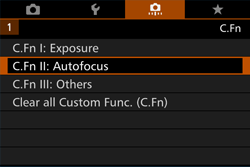
 ], [
], [  ] buttons or turn the [
] buttons or turn the [  ] dial to choose [1: Disable], and then press the [
] dial to choose [1: Disable], and then press the [  ] button.
] button.