Solusi
In [

] mode, you can Set your preferred shutter speed before shooting. The camera automatically adjusts the aperture value to suit your shutter speed. In [

] mode, you can set your preferred aperture value before shooting. In this case the camera automatically adjusts the shutter speed to suit your aperture value. In [

] mode, you can set both your preferred shutter speed and aperture value to obtain the desired exposure.

: Blurred motion (Slow shutter speed)

: Frozen action (Fast shutter speed)

: Blurred background (With a low aperture f/number)

: Sharp foreground and background (With a high aperture f/number)
Setting the Shutter Speed ([Tv] Mode)
1. Press the power button to turn the camera on.
2. Set the mode dial to [

].
3. Turn the [

] dial to set the shutter speed.

: Shutter Speed
| Shutter Speed (sec.) | Available ISO Speed |
|---|
| 30 - 1.3 | [AUTO], [125] - [3200] |
| 1 - 1/2000 | [AUTO], [125] -[12800] |
IMPORTANT
- In conditions requiring slower shutter speeds, there may be a delay before you can shoot again, as the camera processes images to reduce noise.
- When shooting at low shutter speeds on a tripod, you should set [IS Mode] to [Off].
- The speed you set may be lowered automatically as needed if the flash fires.
- Orange display of the aperture value when you press the shutter button halfway indicates that the optimum exposure has not been obtained. Adjust the shutter speed until the aperture value is displayed in white, or use safety shift.
NOTE
- [
 ]: Time value
]: Time value
Setting the Aperture Value ([Av] Mode)
1. Press the power button to turn the camera on.
2. Set the mode dial to [

].
3. Turn the [

] dial to set the aperture value.

: Aperture Value
IMPORTANT
- Orange display of the shutter speed when you press the shutter button halfway indicates that the optimum exposure has not been obtained. Adjust the aperture value until the shutter speed is displayed in white, or use safety shift (see below).
NOTE
Setting the Shutter Speed and Aperture Value ([M] Mode)
1. Press the power button to turn the camera on.
2. Set the mode dial to [

].
3. Select the desired setting for each item.
- Turn the [
 ] dial to select the
] dial to select the  shutter speed.
shutter speed.
- Turn the [
 ] dial to select the
] dial to select the  aperture value.
aperture value.
- Press the [
 ] button, choose
] button, choose  ISO speed, and then turn the [
ISO speed, and then turn the [  ] dial to select a setting.
] dial to select a setting.
- When the ISO speed is fixed, an exposure level mark (

) based on your specified value is shown on the exposure level indicator for comparison to the standard exposure level (

). The exposure level mark is shown as [

] or [

] when the difference from standard exposure exceeds 3 stops.
REFERENCE
The ISO speed is determined and screen brightness changes when you press the shutter button halfway after setting the ISO speed to [AUTO]. If standard exposure cannot be obtained with your specified shutter speed and aperture value, the ISO speed is displayed in orange.
| Shutter speed (sec.) | Selectable ISO speed |
|---|
| [BULB], 30 - 1.3 | [AUTO], [125] - [3200] |
| 1 - 1/2000 | [AUTO], [125] -[12800] |
IMPORTANT
- After you set the shutter speed or aperture value, the exposure level may change if you adjust the zoom or recompose the shot.
- Screen brightness may change depending on your specified shutter speed or aperture value. However, screen brightness remains the same when the flash is up and the mode is set to [
 ].
].
- Images shot at high ISO speeds may look grainy.
NOTE
- [
 ]: Manual
]: Manual
- Calculation of standard exposure is based on the specified metering method.
- The following operations are available when ISO speed is set to [AUTO].
- Adjust exposure by turning the exposure compensation dial.
- Press the [

] button to lock the ISO speed. Screen brightness changes accordingly.
 ] mode, you can Set your preferred shutter speed before shooting. The camera automatically adjusts the aperture value to suit your shutter speed. In [
] mode, you can Set your preferred shutter speed before shooting. The camera automatically adjusts the aperture value to suit your shutter speed. In [  ] mode, you can set your preferred aperture value before shooting. In this case the camera automatically adjusts the shutter speed to suit your aperture value. In [
] mode, you can set your preferred aperture value before shooting. In this case the camera automatically adjusts the shutter speed to suit your aperture value. In [  ] mode, you can set both your preferred shutter speed and aperture value to obtain the desired exposure.
] mode, you can set both your preferred shutter speed and aperture value to obtain the desired exposure. : Blurred motion (Slow shutter speed)
: Blurred motion (Slow shutter speed) : Frozen action (Fast shutter speed)
: Frozen action (Fast shutter speed) : Blurred background (With a low aperture f/number)
: Blurred background (With a low aperture f/number) : Sharp foreground and background (With a high aperture f/number)
: Sharp foreground and background (With a high aperture f/number)
 ].
]. ] dial to set the shutter speed.
] dial to set the shutter speed.

 : Shutter Speed
: Shutter Speed ]: Time value
]: Time value ].
]. ] dial to set the aperture value.
] dial to set the aperture value.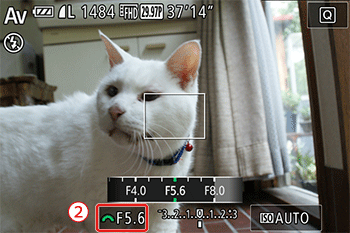
 : Aperture Value
: Aperture Value ]: Aperture value (size of the opening made by the diaphragm in the lens)
]: Aperture value (size of the opening made by the diaphragm in the lens) ] and [
] and [  ] modes, press the [MENU] button and set [Safety Shift] on the [
] modes, press the [MENU] button and set [Safety Shift] on the [  6] tab to [On] to have the camera automatically adjust the shutter speed and aperture value when there are exposure problems, so that you can shoot at the optimum exposure.
6] tab to [On] to have the camera automatically adjust the shutter speed and aperture value when there are exposure problems, so that you can shoot at the optimum exposure. ].
].
 ] dial to select the
] dial to select the  shutter speed.
shutter speed. ] dial to select the
] dial to select the  aperture value.
aperture value. ] button, choose
] button, choose  ISO speed, and then turn the [
ISO speed, and then turn the [  ] dial to select a setting.
] dial to select a setting. ) based on your specified value is shown on the exposure level indicator for comparison to the standard exposure level (
) based on your specified value is shown on the exposure level indicator for comparison to the standard exposure level ( ). The exposure level mark is shown as [
). The exposure level mark is shown as [  ] or [
] or [  ] when the difference from standard exposure exceeds 3 stops.
] when the difference from standard exposure exceeds 3 stops. ].
]. ]: Manual
]: Manual ] button to lock the ISO speed. Screen brightness changes accordingly.
] button to lock the ISO speed. Screen brightness changes accordingly.