25-Nov-2015
8202630600
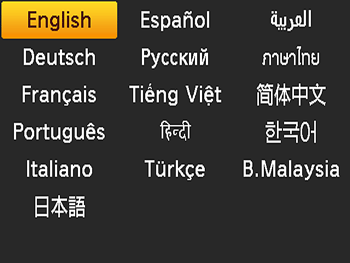
 ] button until the screen below is displayed.
] button until the screen below is displayed. ] button again until the screen changes.
] button again until the screen changes.
 up more than 45°, which may damage the printer or cause malfunction.
up more than 45°, which may damage the printer or cause malfunction.
 ] button.
] button. ], [
], [  ] buttons to select [ Change Settings ], and then press the [
] buttons to select [ Change Settings ], and then press the [  ] button.
] button.

 ], [
], [  ] buttons to select [
] buttons to select [  Language], and then press the [
Language], and then press the [  ] button.
] button.
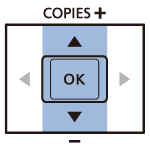
 ], [
], [  ], [
], [  ], [
], [  ] buttons to select a language, and then press the [
] buttons to select a language, and then press the [  ] button.
] button.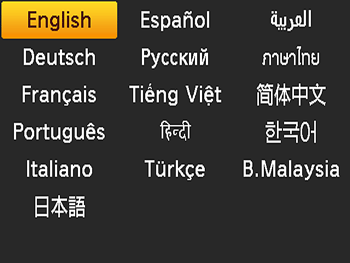
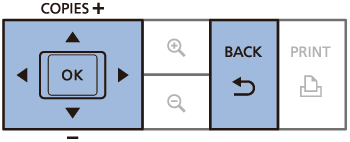
 ] button twice to return to the screen shown in step 2.
] button twice to return to the screen shown in step 2.