Solusi
Methods for setting the flash are explained in the following sections.
Setting the Flash to Fire for Each Shot (On)
When the [Flash] is set to [Auto], the flash does not fire if the surroundings are light. However, when shooting a backlit subject, the flash can be used to prevent the subject’s face from being obscured by shadows.
The procedure for setting the flash to fire for every shot is explained below.
IMPORTANT
- The following section explains the setting procedures when the camera’s shooting mode is set to [Program AE] (P).
- The flash cannot be set to [On] in the following shooting modes:
[Hybrid Auto] (

), [Auto] (

), [Creative Shot] (

), [Star Nightscape] (

), [Star Trails] (

), [Star Time-Lapse Movie] (

), [Fireworks] (

), [High Dynamic Range] (

), [Background Defocus] (

), [Movie] (

), [Manual] (

), [iFrame Movie] (

), [Short Clip] (

)
1. Press the power button to turn the camera on.
2. Move the [Flash pop up] (

) switch to raise the flash.
3. Press the <

> button to display the setting screen, and then touch the icon on the bottom left of the screen.
IMPORTANT
- [
 ] is not displayed in the menu when the flash is lowered, even if you press the <
] is not displayed in the menu when the flash is lowered, even if you press the <  > button. Move the <
> button. Move the <  > switch to raise the flash, then configure the setting.
> switch to raise the flash, then configure the setting.
- If the flash fires, vignetting may occur.
4. Touch the [

] icon.
5. When the icon displayed on the screen changes to [

], the setting is complete.
NOTE
The following four flash modes can be set.
For more information about each of the individual modes, please refer to the camera’s instruction manual.
[Auto:

]
- Fires automatically in low-light conditions.
[On:

]
[Slow Synchro:

]
- Fires to illuminate the main subject (such as people) while shooting at a slower shutter speed to illuminate backgrounds out of flash range.
[Off:

]
- For shooting without the flash.
[Raise the flash] is displayed
When shooting in [AUTO] mode or [Hybrid Auto] mode in low-light conditions, [Raise the flash] may be displayed on the camera’s screen. In this case, please move the <

> switch to raise the flash. As there is no automatic function to raise the flash, the flash will not fire unless it is raised manually.
When the message shown above is displayed, please move the <

> switch to raise the flash as shown in the image below.
If your shots are dark despite the flash firing, move closer to the subject.
For details on the flash range, please refer to the table below.
Maximum wide angle ( ) ) | 50 cm - 6.0 m (1.6 - 20 ft.) |
Maximum telephoto ( ) ) | 50 cm - 2.4 m (1.6 - 7.9 ft.) |
 ), [Auto] (
), [Auto] ( ), [Creative Shot] (
), [Creative Shot] ( ), [Star Nightscape] (
), [Star Nightscape] ( ), [Star Trails] (
), [Star Trails] ( ), [Star Time-Lapse Movie] (
), [Star Time-Lapse Movie] ( ), [Fireworks] (
), [Fireworks] ( ), [High Dynamic Range] (
), [High Dynamic Range] ( ), [Background Defocus] (
), [Background Defocus] ( ), [Movie] (
), [Movie] ( ), [Manual] (
), [Manual] ( ), [iFrame Movie] (
), [iFrame Movie] ( ), [Short Clip] (
), [Short Clip] ( )
) ) switch to raise the flash.
) switch to raise the flash.
 > button to display the setting screen, and then touch the icon on the bottom left of the screen.
> button to display the setting screen, and then touch the icon on the bottom left of the screen.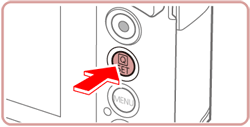

 ] is not displayed in the menu when the flash is lowered, even if you press the <
] is not displayed in the menu when the flash is lowered, even if you press the <  > button. Move the <
> button. Move the <  > switch to raise the flash, then configure the setting.
> switch to raise the flash, then configure the setting. ] icon.
] icon.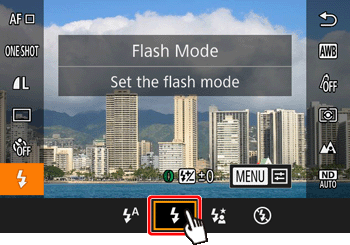
 ], the setting is complete.
], the setting is complete.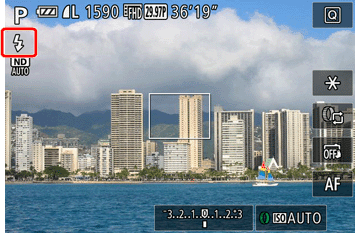
 ]
] ]
] ]
] ]
] > switch to raise the flash. As there is no automatic function to raise the flash, the flash will not fire unless it is raised manually.
> switch to raise the flash. As there is no automatic function to raise the flash, the flash will not fire unless it is raised manually.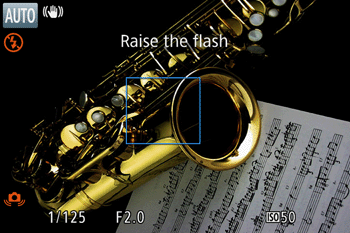
 > switch to raise the flash as shown in the image below.
> switch to raise the flash as shown in the image below.
 )
) )
)