24-Agu-2015
8202654300

 ], [
], [  ], [
], [  ], or [
], or [  ] mode even if you assign a function to the movie button.
] mode even if you assign a function to the movie button.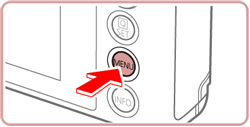
 button] from the [
button] from the [  ] tab on the menu screen, and then press the <
] tab on the menu screen, and then press the < > button.
> button.
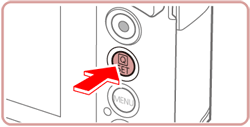
 > button.
> button.
 ].
]. ] indicate that the function is not available in the current shooting mode or under current function conditions.
] indicate that the function is not available in the current shooting mode or under current function conditions. ], you can move and resize the AF frame by pressing the assigned button in [1-point AF] mode.
], you can move and resize the AF frame by pressing the assigned button in [1-point AF] mode. ] or [
] or [  ], each press of the assigned button records white balance data, and the white balance setting changes to [
], each press of the assigned button records white balance data, and the white balance setting changes to [  ], or [
], or [  ].
]. ] function is used deactivates screen display. To restore the display, do any of the following.
] function is used deactivates screen display. To restore the display, do any of the following. ].
].