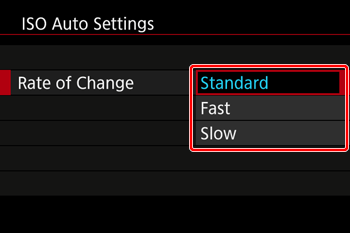Setting the ISO speed (PowerShot G9 X)
Solusi
Raise the [ISO speed] to use a fast shutter speed when you wish to reduce the effects of camera shake or avoid blurry subjects, or to turn the flash off when shooting in a dark area.
Also, with [ISO AUTO] selected, you can set the maximum ISO speed, or select the rate of change.
IMPORTANT
- The following section explains the setting procedures when the camera’s shooting mode is set to [Program AE:
 ] mode.
] mode. - To set the [ISO Speed], it is necessary to set the [Shooting Mode] to one of the following modes:
- [  : Custom]*, [
: Custom]*, [  : Manual], [
: Manual], [  : Aperture Priority AE], [
: Aperture Priority AE], [  : Shutter Speed Priority AE], [
: Shutter Speed Priority AE], [  : Program AE], [
: Program AE], [  : Manual Movie].
: Manual Movie].
 : Custom]*, [
: Custom]*, [  : Manual], [
: Manual], [  : Aperture Priority AE], [
: Aperture Priority AE], [  : Shutter Speed Priority AE], [
: Shutter Speed Priority AE], [  : Program AE], [
: Program AE], [  : Manual Movie].
: Manual Movie]. *Options vary depending on the assigned shooting mode.
Set the ISO speed to [AUTO] for automatic adjustment to suit the shooting mode and conditions. Otherwise, set a higher ISO speed for higher sensitivity, or a lower value for lower sensitivity.
- Procedures for setting the ISO speed are explained below.
1. Turn the camera on.
2. Touch the [  ] icon on the screen.
] icon on the screen.
 ] icon on the screen.
] icon on the screen.
3. Touch [  ] [
] [  ] to select the desired ISO speed.
] to select the desired ISO speed.
 ] [
] [  ] to select the desired ISO speed.
] to select the desired ISO speed.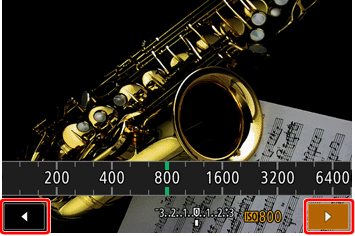
4. Press the < > button to complete the settings.
> button to complete the settings.
 > button to complete the settings.
> button to complete the settings.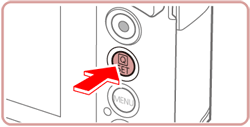
5. When the ISO speed you selected appears on the screen, the setting is complete.
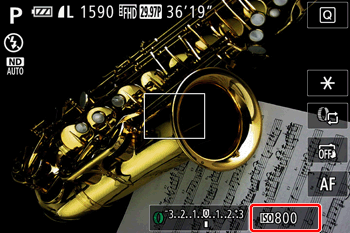
[Overview of ISO Speed Settings]
- Select the appropriate [ISO Speed] for the shooting environment.
| Shooting Environment | ISO Speed Setting |
| Automatically adjusts the ISO speed to suit the shooting mode and conditions. | AUTO |
| For shooting outdoors in fair weather. | 125 / 160 / 200 |
| For shooting in cloudy conditions, or at twilight. | 250 / 320 / 400 / 500 / 640 / 800 |
| For shooting night scenes, or in dark rooms. | 1000 / 1250 / 1600 / 2000 / 2500 / 3200 / 4000 / 5000 / 6400 / 8000 / 10000 / 12800 |
NOTE
- To view the automatically determined ISO speed when you have set the ISO speed to [AUTO], press the shutter button halfway.
- Although choosing a lower ISO speed may reduce image graininess, there may be a greater risk of subject and camera shake in some shooting conditions.
- The faster shutter speed used at higher ISO speeds reduces subject and camera shake and increases the flash range. However, shots may look grainy.
- You can also set the ISO speed by accessing MENU >
 : ISO Speed ] > [ISO Speed].
: ISO Speed ] > [ISO Speed].
When the camera is set to [AUTO], maximum ISO speed can be specified in a range of [400] – [12800], and sensitivity can be specified in a range of three levels.
- Setting the maximum ISO speed for [ISO AUTO].
1. Press the <MENU> button.
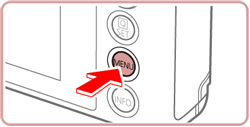
2. Touch [  : ISO Speed ] on the menu screen.
: ISO Speed ] on the menu screen.
 : ISO Speed ] on the menu screen.
: ISO Speed ] on the menu screen.
3. Touch [ISO Auto Settings] on the screen displayed.

4. Touch [Max ISO Speed] when the following screen is displayed.

5. Slide right/left with your finger across the number display on the screen to choose the desired setting.
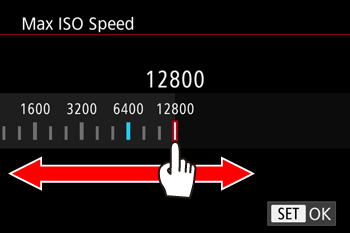
6. Press the < > button to complete the setting.
> button to complete the setting.
 > button to complete the setting.
> button to complete the setting.- Changing the setting for [Rate of Change].
7. Perform steps 1 to 3, display the [ISO Auto Setting] screen, and then touch [Rate of Change].

8. Select the desired rate of change from the 3 options listed ([Standard], [Fast], or [Slow]), and then press the < > button.
> button.
 > button.
> button.