Solusi
- White balance setting procedures are explained below.
1. Press the power button to turn the camera on.
2. Press the <

> button to display the menu setting screen.
3. Touch (

) on the right side of the screen. (If the settings have not been changed, [

] will be displayed.)
5. Press the <

> button to complete the setting.
6. The procedure is complete when the icon for the setting you selected is displayed on the screen.
REFERENCE

(Custom White Balance) For image colors that look natural under the light in your shot, adjust white balance to suit the light source where you are shooting. Set the white balance under the same light source that will illuminate your shot. For more information, please refer to the camera's instruction manual.
 ).
). ] are shown in the table below.
] are shown in the table below. *1 /
*1 /  /
/  /
/  /
/  /
/  *2 /
*2 /  *2 /
*2 /  *2 /
*2 /  *2
*2 is not available.
is not available. > button to display the menu setting screen.
> button to display the menu setting screen.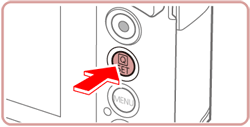
 ) on the right side of the screen. (If the settings have not been changed, [
) on the right side of the screen. (If the settings have not been changed, [  ] will be displayed.)
] will be displayed.)
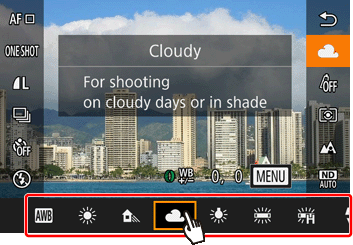
 Auto
Auto Day Light
Day Light Shade
Shade Cloudy
Cloudy Tungsten
Tungsten Fluorescent
Fluorescent Fluorescent H
Fluorescent H Flash
Flash ,
, Custom
Custom > button to complete the setting.
> button to complete the setting.
 (Custom White Balance) For image colors that look natural under the light in your shot, adjust white balance to suit the light source where you are shooting. Set the white balance under the same light source that will illuminate your shot. For more information, please refer to the camera's instruction manual.
(Custom White Balance) For image colors that look natural under the light in your shot, adjust white balance to suit the light source where you are shooting. Set the white balance under the same light source that will illuminate your shot. For more information, please refer to the camera's instruction manual.