24-Agu-2015
8202706100
 ).
). ).
). ), [Auto] (
), [Auto] ( ), [Creative Shot] (
), [Creative Shot] ( ), [Star] (
), [Star] ( ), [Star Portrait] (
), [Star Portrait] ( ), [Star Nightscape] (
), [Star Nightscape] ( ), [Star Trails] (
), [Star Trails] ( ), [Star Time-Lapse Movie] (
), [Star Time-Lapse Movie] ( ), or [Fireworks] (
), or [Fireworks] ( )
) > button to display the menu screen, and then touch [Focus Range] (
> button to display the menu screen, and then touch [Focus Range] ( ).
).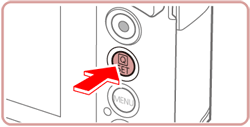
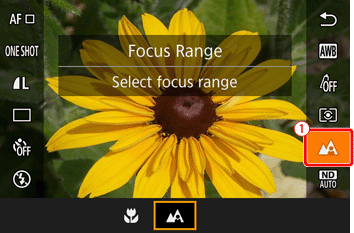
 : Macro ] to select it from the items appearing at the bottom of the screen, and then press the <
: Macro ] to select it from the items appearing at the bottom of the screen, and then press the <  > button.
> button.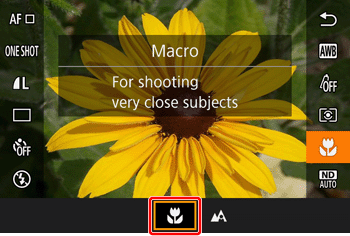
 ) is displayed in the upper right of the screen.
) is displayed in the upper right of the screen.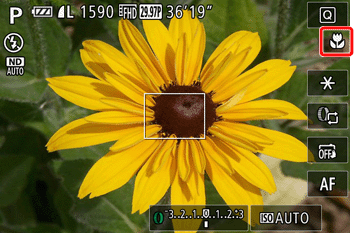
 ).
). ) mode are as follows.
) mode are as follows.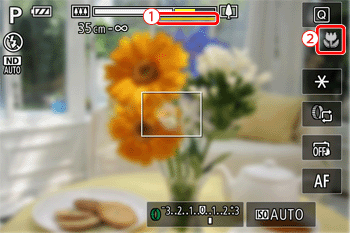
 yellow bar display area below the zoom bar,
yellow bar display area below the zoom bar,  [
[  ] will turn gray and the camera will not focus.
] will turn gray and the camera will not focus.| Shooting Mode | Shooting Range | When maximum wide angle (  ) is set. ) is set. | When maximum telephoto (  ) is set. ) is set. |
 | - | 5 cm (2.0 in.) – infinity | 35 cm (1.1 ft.) - infinity |
| Other modes | [  : Normal] : Normal] | 5 cm (2.0 in.) – infinity | 35 cm (1.1 ft.) - infinity |
[  : Macro*] : Macro*] | 5 cm (2.0 in.) – 50 cm (1.6 ft.) | - |