25-Nov-2015
8202710600
 ), move the cover in the direction of the arrow (
), move the cover in the direction of the arrow ( ) to remove.
) to remove.
 Air Vent
Air Vent
 ) and insert the other end (
) and insert the other end ( ) until it clicks into place.
) until it clicks into place.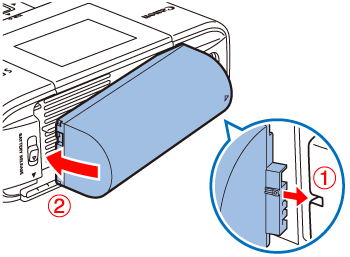
 ] blinks on the screen.
] blinks on the screen. ] will no longer be displayed.
] will no longer be displayed. ] is blinking by turning it on. However, charging stops. When power is turned off, [
] is blinking by turning it on. However, charging stops. When power is turned off, [  ] blinks and charging resumes.
] blinks and charging resumes. ] is displayed, place SELPHY in an environment at operating temperature, and charge once it has adjusted to the ambient temperature.
] is displayed, place SELPHY in an environment at operating temperature, and charge once it has adjusted to the ambient temperature. ] is displayed in red, the battery has reached the end of its life. Please purchase a new battery.
] is displayed in red, the battery has reached the end of its life. Please purchase a new battery. ] is displayed, press and hold any button other than [
] is displayed, press and hold any button other than [  ] for 3 seconds or more to clear [
] for 3 seconds or more to clear [  ]. After the screen is no longer displayed and while the printer is charging, press any button other than [
]. After the screen is no longer displayed and while the printer is charging, press any button other than [  ], and [
], and [  ] will appear for around 10 seconds.
] will appear for around 10 seconds.