Solusi
When [Continuous AF] is set to [Enable], the lens will operate frequently. [Continuous AF] refers to the process whereby the camera focuses the subject continuously to achieve rough focus. This makes it quicker to achieve focus when you press the shutter button halfway.
The procedure for setting [Continuous AF] to [Disable] is explained below.
1. Set the camera’s power to [ON].
2. Press the <MENU> button to display the menu screen.
3. Press the [

], [

] buttons or turn the [

] dial to choose the [

- 2] tab.
Press the [

], [

] buttons to choose [Continuous AF], and then press the <

> button.
4. Press the [

], [

] buttons to choose [Disable], and then press the <

> button.
5. Press the <MENU> button to return to the shooting function settings screen.
IMPORTANT
While using Continuous AF with an EF or EF-S lens, do not switch the lens focus mode switch to [MF]. Switch to [MF] with the camera’s power turned off.

 ], [
], [  ] buttons or turn the [
] buttons or turn the [  ] dial to choose the [
] dial to choose the [  - 2] tab.
- 2] tab. ], [
], [  ] buttons to choose [Continuous AF], and then press the <
] buttons to choose [Continuous AF], and then press the < > button.
> button.
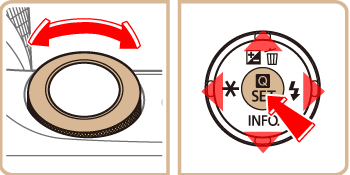
 ], [
], [  ] buttons to choose [Disable], and then press the <
] buttons to choose [Disable], and then press the < > button.
> button.
