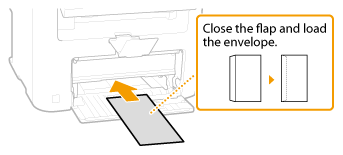Solusi
When you want to print on paper that is not loaded in the paper drawer, load the paper in the manual feed slot. Load the paper that you usually use in the paper drawer. [
Loading Paper in the Paper Drawer ]
IMPORTANT
Make sure to load paper in portrait orientation
- Paper cannot be loaded in landscape orientation. Make sure to load the paper in portrait orientation.
1. Open the manual feed cover.
2. Spread the paper guides apart.
- Slide the paper guides outward.
3. Insert the paper into the manual feed slot until the paper stops.
- Load the paper in portrait orientation (with the short edge toward the machine), with the print side face up. Paper cannot be loaded in landscape orientation.
- When you insert the paper with <Notify to Check Paper Settings> set to <On>, a confirmation screen is displayed. For details, see the "User's Guide" from the Canon website (canon.com/oip-manual).
NOTE
- When loading envelopes or paper with a logo, see the "User's Guide" from the Canon website (canon.com/oip-manual).
4. Align the paper guides against the edges of the paper.
- Slide the paper guides inward until they are aligned securely against the edges of the paper.
Align the paper guides securely against the edges of the paper
- Paper guides that are too loose or too tight can cause misfeeds or paper jams.
5. Pull out the paper stopper to open.

Loading Envelopes
- Before Loading Envelopes
Follow the procedure below to prepare the envelopes before loading.
NOTE
Only one envelope at a time can be loaded in the manual feed slot. Follow steps 1 to 4 in the procedure below to prepare the envelope for loading.
1. Close the flap of each envelope.
2. Flatten them to release any remaining air, and make sure that the edges are pressed tightly.
3. Loosen any stiff corners of the envelopes and flatten any curls.
4. Align the edges of the envelope on a flat surface.
- Loaded Orientation
Load the envelopes in portrait orientation, short edge first, with the non-glued side (front side) face up.
NOTE
Load envelopes in the same orientation for both the paper drawer and manual feed slot.
Load the envelopes so that their flaps are at the left.




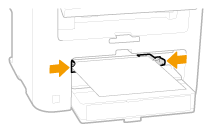


 Loading Envelopes
Loading Envelopes