24-Okt-2016
8203228400
 | Monochrome (Grainy B/W) | Take monochrome pictures with a gritty, rough feeling. |
 | Soft Focus Effect | This function allows you to shoot images as if a soft focus filter were attached to the camera. You can adjust the effect level as desired. |
 | Fish-Eye Effect | Shoot with the distorting effect of a fish-eye lens. |
 | Art Bold Effect | Make subjects look more substantial, like subjects in oil paintings. |
 | Water Painting Effect | Soften colors, for photos resembling watercolor paintings. |
 | Toy Camera Effect | This effect makes images resemble shots from a toy camera by vignetting (darker, blurred image corners) and changing the overall color. |
 | Miniature Effect | Creates the effect of a miniature model, by blurring image areas above and below your selected area. You can also make movies that look like scenes in miniature models by choosing the playback speed before the movie is recorded. People and objects in the scene will move quickly during playback. Note that sound is not recorded. |
 ].
]. 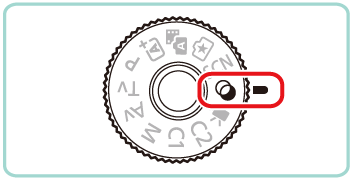
 ] button, then press the [
] button, then press the [  ], [
], [  ] buttons to choose [Shooting mode] in the menu.
] buttons to choose [Shooting mode] in the menu.
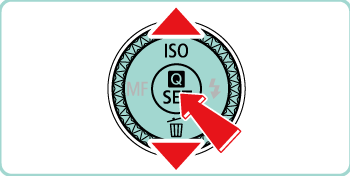
 ], [
], [  ] buttons or turn the [
] buttons or turn the [  ] dial to choose the desired filter effect.
] dial to choose the desired filter effect. ] button.
] button.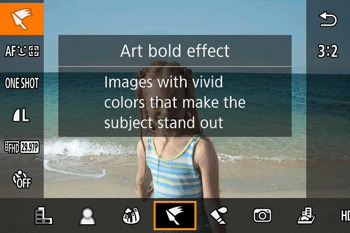
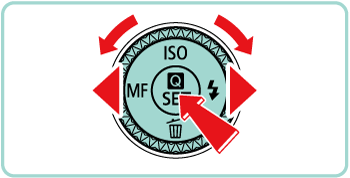

 ] (except for Toy camera) or [
] (except for Toy camera) or [  ] (Toy camera) indicator will appear on the bottom of the screen. Turn the [
] (Toy camera) indicator will appear on the bottom of the screen. Turn the [  ] dial to adjust the effect while checking the results on the LCD monitor.
] dial to adjust the effect while checking the results on the LCD monitor.
 ] button, and then press the [INFO.] button to resize the frame.
] button, and then press the [INFO.] button to resize the frame. ], [
], [  ], [
], [  ], [
], [  ] buttons or turn the [
] buttons or turn the [  ] dial to move the frame.
] dial to move the frame. ] dial to choose the movie playback speed. Press the [
] dial to choose the movie playback speed. Press the [  ] button to return to the shooting screen and then shoot. For more information on setting the playback speed, please refer to the camera's instruction manual.
] button to return to the shooting screen and then shoot. For more information on setting the playback speed, please refer to the camera's instruction manual.
 ] button and slide the power switch to [ON] to turn the camera on in Playback mode.
] button and slide the power switch to [ON] to turn the camera on in Playback mode.
 ] , [
] , [  ] buttons or turn the [
] buttons or turn the [  ] dial to select the image you want to apply a filter to and press the [
] dial to select the image you want to apply a filter to and press the [  ] button.
] button.
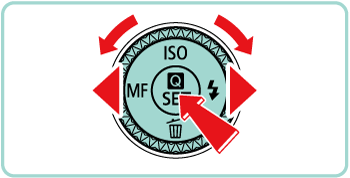
 ], [
], [  ] buttons to choose [Creative Filter (
] buttons to choose [Creative Filter ( ) ] in the menu, and then press the [
) ] in the menu, and then press the [  ], [
], [  ] buttons or turn the [
] buttons or turn the [  ] dial to select the desired effect.
] dial to select the desired effect.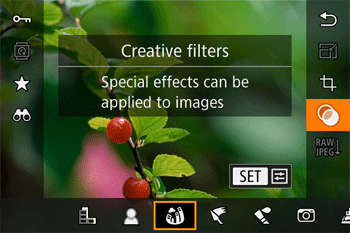
 ] button, the effect you selected will be applied to the image.
] button, the effect you selected will be applied to the image.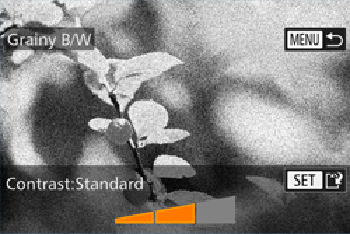
 ], [
], [  ] buttons or turn the [
] buttons or turn the [  ] dial to adjust the effect, and then press the [
] dial to adjust the effect, and then press the [  ] button.
] button. ) press the [INFO.] button to adjust the size of the frame. Next, press the [
) press the [INFO.] button to adjust the size of the frame. Next, press the [  ], [
], [  ], [
], [  ] , [
] , [  ] buttons or turn the [
] buttons or turn the [  ] dial to move the frame.
] dial to move the frame.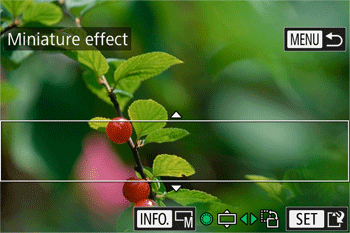
 ], [
], [  ] buttons or turn the [
] buttons or turn the [  ] dial to choose [OK], then press the [
] dial to choose [OK], then press the [  ] button.
] button.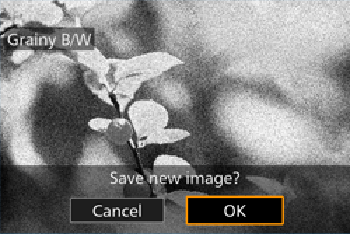
 ], [
], [  ] buttons or turn the [
] buttons or turn the [  ] dial to choose [Processed img.], then press the [
] dial to choose [Processed img.], then press the [  ] button.
] button.