Can the shutter be released when a lens is not attached? (EOS M5)
Solusi
When [Release shutter without lens] is set to [Enable], Even when no lens is attached to the camera, pressing the shutter button completely will release the shutter.
The procedure for setting the camera to release the shutter without a lens attached is explained below.
1. Set the camera’s power switch to <ON>.
2. Set the mode dial to <C1><C2><M><Av><Tv><P> or < >.
>.
 >.
>.
3. Press the [MENU] button to display the menu screen.
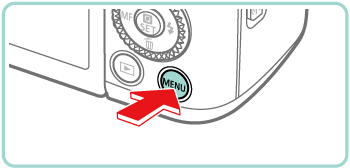
4. Press the [  ], [
], [  ] buttons or turn the [
] buttons or turn the [  ] dial to select the [
] dial to select the [  - 1] tab.
- 1] tab.
 ], [
], [  ] buttons or turn the [
] buttons or turn the [  ] dial to select the [
] dial to select the [  - 1] tab.
- 1] tab.Press the [  ], [
], [  ] buttons or turn the [
] buttons or turn the [  ] dial to select [C.Fn III: Others] and then press the [
] dial to select [C.Fn III: Others] and then press the [  ] button.
] button.
 ], [
], [  ] buttons or turn the [
] buttons or turn the [  ] dial to select [C.Fn III: Others] and then press the [
] dial to select [C.Fn III: Others] and then press the [  ] button.
] button.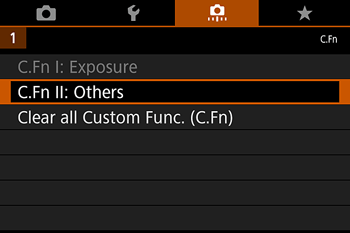
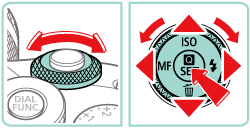
5. Press the [  ], [
], [  ] buttons or turn the [
] buttons or turn the [  ] dial or [
] dial or [  ] dial to select [3], and then press the [
] dial to select [3], and then press the [  ] button.
] button.
 ], [
], [  ] buttons or turn the [
] buttons or turn the [  ] dial or [
] dial or [  ] dial to select [3], and then press the [
] dial to select [3], and then press the [  ] button.
] button.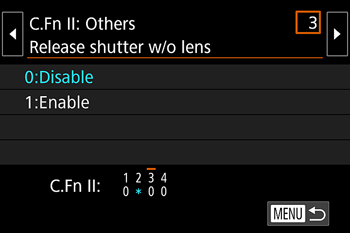
6. Press the [  ], [
], [  ] buttons or turn the [
] buttons or turn the [  ] dial to choose [1:Enable], and then press the [
] dial to choose [1:Enable], and then press the [  ] button.
] button.
 ], [
], [  ] buttons or turn the [
] buttons or turn the [  ] dial to choose [1:Enable], and then press the [
] dial to choose [1:Enable], and then press the [  ] button.
] button.・At the bottom of the screen, the current Custom Function settings are indicated below the respective function numbers.
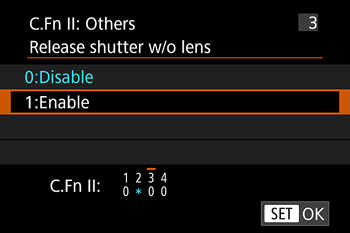
7. When you press the [ MENU ] button, the following screen will reappear.
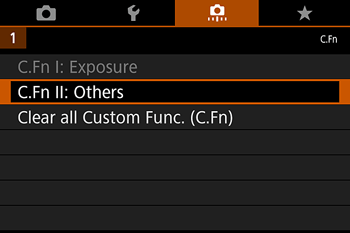
8. Press the [ MENU ] button again to return to the shooting screen.








