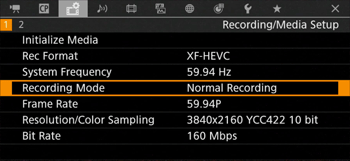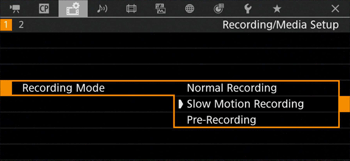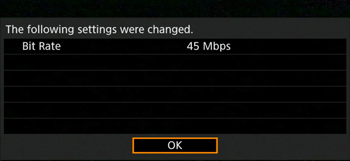Solusi
When slow motion recording is activated, the camcorder records using a progressive frame rate (shooting frame rate) that is different from the playback frame rate. Recording a clip at a higher frame rate than the [Frame Rate] setting will result in a slow motion effect during playback (up to 1/5 of the original speed).
Sound is not recorded when slow motion recording is activated. Also, the maximum recording time of a single clip is the equivalent of approximately 6 hours of playback time.
Slow motion recording is available only for XF-HEVC clips.
Available shooting frame rates and maximum recording time
| Video configuration | Shooting frame rate | Approx. maximum recording time for a single clip |
| Frame rate* | Resolution/Color sampling |
| 59.94P | 1920x1080, YCbCr 4:2:2, 10 bit | 119.88P | 3 hr. |
| 29.97P | 1 hr. 30 min. |
| 23.98P | 1 hr. 12 min. |
| 50.00P | 100.00P | 3 hr. |
| 25.00P | 1 hr. 30 min. |
| * For clips recorded with the frame rate set to 23.98P, the playback bit rate will be 35 Mbps; for clips recorded with other frame rates, it will be 45 Mbps. |
1. Press and hold the button on the POWER switch and set the switch to ON.
2. Press the MENU button.
3. Select [Recording Mode].

-> [


Recording/Media Setup] -> [Recording Mode]
4. Select [Slow Motion Recording] and then press SET.
- [SLOW STBY] appears at the top of the screen.
- The shooting frame rate appears next to the frame rate setting (the playback frame rate).
- When the shooting frame rate is set to 119.88P, it will appear as "120".
5. The message [The following settings were changed] will appear. Review the changes made automatically and press SET.
6. Press the MENU button to close the menu.
REFERENCE
When you have finished recording, turn off the special recording mode.
Repeat steps 3 and 4 selecting [Normal Recording] instead.
NOTE
- Slow motion recording is available only for XF-HEVC clips.
- Slow motion recording cannot be used together with pre-recording.
- When slow motion recording is activated, the [PQ] and [HLG] options in the custom picture file ([Gamma] and [Preset]) and their corresponding LUTs will not be available.
- The shooting frame rate cannot be changed while recording.
- The time code signal will not be output from the SDI terminal, HDMI OUT terminal or TIME CODE terminal.
- If the video format or system frequency is changed, slow motion recording will be canceled and the shooting frame rate will be reset to its default value.
[About the time code when slow motion recording is activated]
- The time code mode can be set to [Regen.], or to [Preset] with [Rec Run] running mode.
- If the time code running mode was set to [Free Run], the time code running mode will be changed automatically to [Rec Run] when slow motion recording is activated.
- When the special recording mode is turned off, the time code running mode will return to its previous setting.
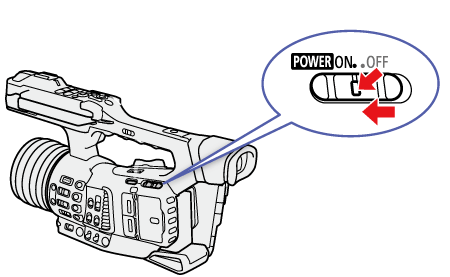

 -> [
-> [ 
 Recording/Media Setup] -> [Recording Mode]
Recording/Media Setup] -> [Recording Mode]