Silent Shooting (EOS RP)
Solusi
Where silence is needed, you can shoot without beeps such as shutter release sounds.
The drive mode can only be set to <  >, <
>, <  > or <
> or <  >.
>.
 >, <
>, <  > or <
> or <  >.
>.1. Set the camera's power switch to < ON >.
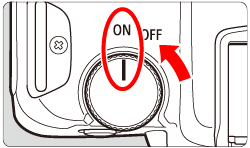
2. Turn the Mode dial to switch to <  >.
>.
 >.
>.
3. Press <  >.
>.
 >.
>.
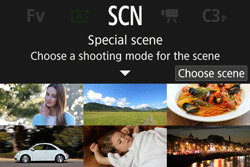
4. Press the <  > <
> <  > keys to select [ Silent Mode ] and press <
> keys to select [ Silent Mode ] and press <  >.
>.
 > <
> <  > keys to select [ Silent Mode ] and press <
> keys to select [ Silent Mode ] and press <  >.
>.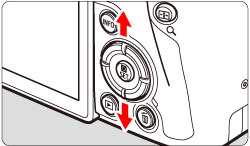

IMPORTANT
- Be responsible when using silent shooting, and respect subject privacy and portrait rights.
- Images of fast-moving subjects may look distorted.
- Continuous shooting and flash photography are not available.
NOTE
- It is recommended to take a few test shots in advance, because under some shooting conditions, lens aperture adjustment may be audible.
- As you shoot, a white frame is momentarily displayed around the screen.








