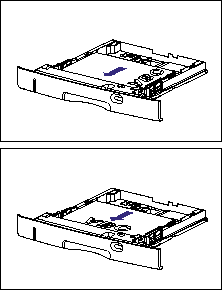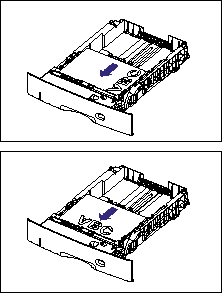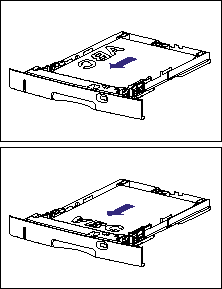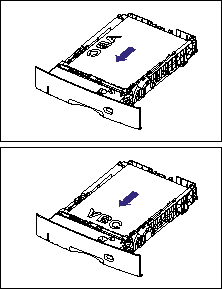Solusi
Load standard size paper in the paper cassette using the following procedure.
Load paper in portrait or landscape orientation. Depending on the size of the paper to be loaded, the loading orientation differs as follows:
| Cassette 1 |
|
| Portrait orientation | Landscape orientation |
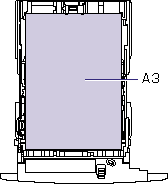 | 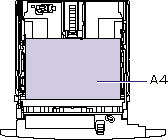 |
- Paper that can be loaded in portrait orientation:E490
A3, B4, Ledger (11 x 17), Legal | - Paper that can be loaded in landscape orientation:
A4, B5, A5, Letter, Executive, 16K |
| Cassette 2 |
|
| Portrait orientation | Landscape orientation |
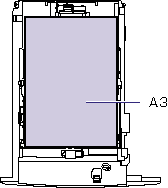 | 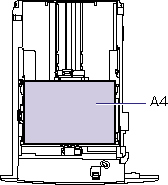 |
- Paper that can be loaded in portrait orientation:
A3, B4, Ledger (11 x 17), Legal | - Paper that can be loaded in landscape orientation:
A4, B5, A5, Letter, Executive, 16K
|
IMPORTANT
Operational requirements and restrictions are indicated at the end of this page. Be sure to read these items carefully in order to operate the printer correctly, and to avoid damage to the printer.
2. When changing the size of the paper to be loaded, adjust the length of the paper cassette and change the positions of the paper guides.
- When loading paper in Cassette 1, adjust the length of the paper cassette according to the paper to be loaded.
When loading paper at sizes of A4, B5, A5, Letter, Executive, and 16K, shorten the paper cassette.
When loading paper at sizes of A3, B4, Ledger (11 x 17), and Legal, extend the paper cassette.
To adjust the length of the paper cassette, align the lock release lever with "

" to release the lock, slide the paper cassette by holding the rear portion of the paper cassette, and then align the lock release lever with "

" to lock the cassette.
- While holding the lock release lever of the side paper guides, slide the guides to the size mark for the paper to be loaded.
The side paper guides move together. Align the position of (A) with the size mark for the paper to be loaded.
| Cassette 1 | Cassette 2 |
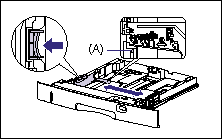 | 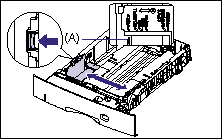 |
IMPORTANT
Do not use the "A4R", "LTRR", and "8.5 x 13" position.
- While holding the lock release lever of the rear paper guide, slide the guide to the size mark for the paper to be loaded.
Align the position of (A) with the size mark for the paper to be loaded.
| Cassette 1 | Cassette 2 |
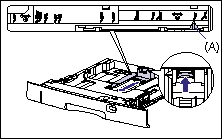
| 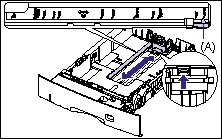 |
IMPORTANT
Do not use the "A4R", "LTRR", and "8.5 x 13" position.
3. Load the paper stack so that the rear edge is aligned with the paper guide.
| Cassette 1 | Cassette 2 |
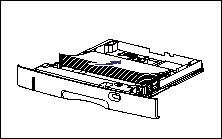 | 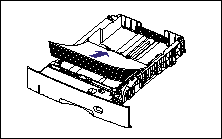 |
4. Hold down the paper as shown in the figure, make sure that the paper stack does not exceed the load limit marks (A), and then set it under the hooks (B) on the paper guides.
Make sure that there is sufficient space between the hooks of the paper guides and the paper stack. If there is no sufficient space, slightly reduce the amount of paper.
Cassette 1
Cassette 2
5. When changing the size of the paper to be loaded, set the paper size setting switch and paper size register dial to the size of the loaded paper.
- Holding the tab of the paper size setting switch (A), set the paper size setting switch to the size of the loaded paper.
| Cassette 1 | Cassette 2 |
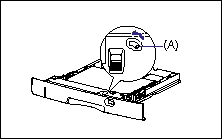 | 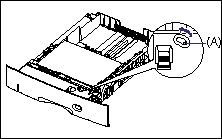 |
 A3, B4, A4, B5, A5, 16K A3, B4, A4, B5, A5, 16K |  A3, B4, A4, B5, A5, 16K A3, B4, A4, B5, A5, 16K |
 Ledger (11 x 17), Legal, Letter, Executive, Custom Paper Size Ledger (11 x 17), Legal, Letter, Executive, Custom Paper Size |  Ledger (11 x 17), Legal, Letter, Executive, Custom Paper Size Ledger (11 x 17), Legal, Letter, Executive, Custom Paper Size |
- Adjust the paper size register dial (B) to set the dial to the size of the loaded paper.
| Cassette 1 | Cassette 2 |
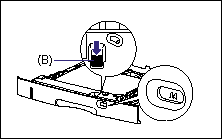 | 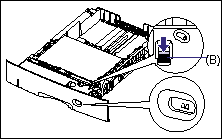 |
IMPORTANT
a. Make sure that the paper size the paper size register dial is indicating corresponds with the size of the loaded paper before setting the paper cassette in the printer. If the paper size that the paper size register dial is indicating does not correspond with the size of the loaded paper, this may result in printer malfunction.
b. Do not use the "A4R", "LTRR", and "8.5 x 13" position.
6. Set the paper cassette in the printer at an angle as shown in the figure (1), then push it into the printer or the paper feeder gently and horizontally (2).
Push the paper cassette into the printer firmly until the front side of the paper cassette is flush with the front surface of the printer.
| Cassette 1 | Cassette 2 |
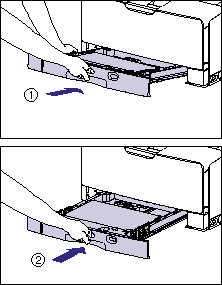 | 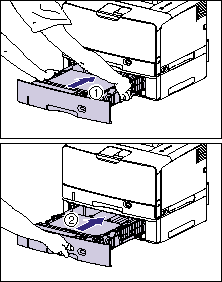 |
If you want to print after loading paper in the paper source, you need to configure the printer driver.
For details on the procedure for configuring the printer driver, see "How to configure the printer driver and print" in Related Information at the end of this page.
IMPORTANT
a. Do not pull out the paper cassette while the printer is printing. This may result in paper jams or damage to the printer.
b. Refill the paper cassette after all the loaded paper runs out. If the cassette is refilled when paper still remains in the cassette, it may result in misfeeds.
c. Do not touch the black rubber pad (A) in Cassette 1. This may result in misfeeds.
d. Do not touch the feed roller (A) in Cassette 2. This may result in misfeeds.
e. Be sure to turn the printer ON once when loading paper in the paper cassette for the first time after installing the paper feeder.
f. For more details on the usable paper, see "Usable paper" in Related Information at the end of this page.
g. Do not load paper other than plain paper (60 - 90 g/m2) in the paper cassette. This may result in paper jams or damage to the printer.
h. The paper cassette cannot be pulled out horizontally. If you try to pull it out forcefully, this may result in damage to the paper cassette.
i. Hold the paper cassette with both hands securely because the cassette is heavy.
j. Place the removed paper cassette on a flat and stable surface.
k. Be sure to check if the paper guide is at the position of the size of the loaded paper. If the paper guide is set at a wrong position, this may result in misfeeds.
l. If you use paper that has been poorly cut, multiple sheets of paper may be fed at once. In this case, fan the paper thoroughly, and then align the edges of the stack on a hard, flat surface.
m. The paper capacity of Cassette 1 is approximately 250 sheets of plain paper (64 g/m2), and that of Cassette 2 is approximately 500 sheets of plain paper (64 g/m2). Be sure that the paper stack does not exceed the load limit marks on the paper guides. If the paper stack exceeds the load limit marks, this may result in misfeeds.
NOTE
a. Load paper in the optional 250-sheet universal cassette UC-67 in the same manner as you load paper in Cassette 1.
Load paper in the optional 500-sheet universal cassette UC-67K in the same manner as you load paper in Cassette 2.
b. If you are using B5 size paper (182 mm x 257 mm), set the paper guide to "JIS B5".
c. To print letterhead paper or paper printed with a logo, load the paper in the proper orientation according to the following instructions:
(

: Feeding direction)
- When loading paper at a size of A4, B5, A5, Letter, Executive, or 16K in landscape orientation, load the paper so that the printing side is facing down, as shown in the following figures.
| Cassette 1 | Cassette 2 |
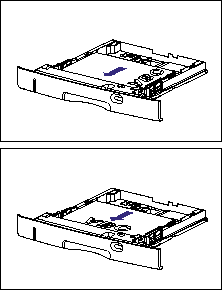 | 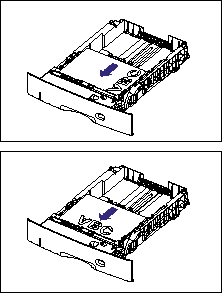 |
NOTE
- When loading paper at a size of A3, B4, Ledger (11 x 17), or Legal in portrait orientation, load the paper so that the printing side is facing down, as shown in the following figures.
| Cassette 1 | Cassette 2 |
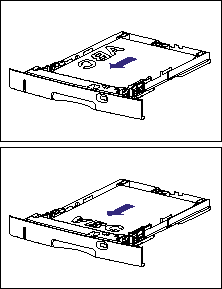 | 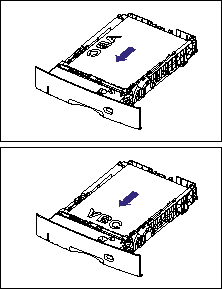 |
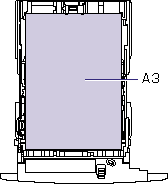
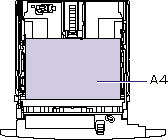
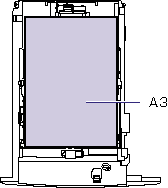
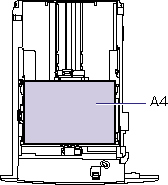
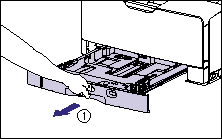
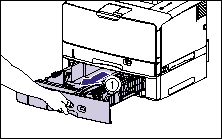
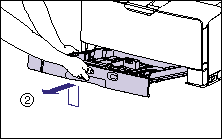
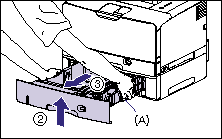
 " to release the lock, slide the paper cassette by holding the rear portion of the paper cassette, and then align the lock release lever with "
" to release the lock, slide the paper cassette by holding the rear portion of the paper cassette, and then align the lock release lever with "  " to lock the cassette.
" to lock the cassette.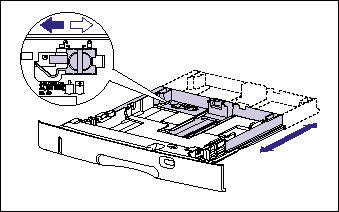
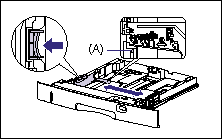
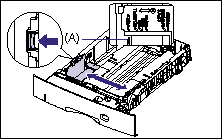
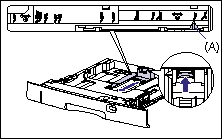
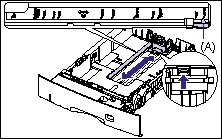
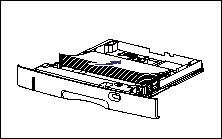
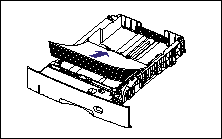
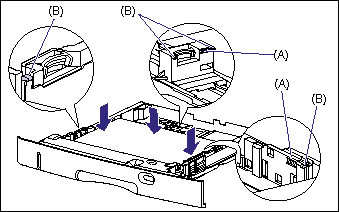
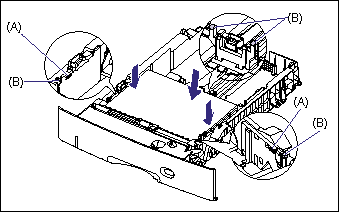
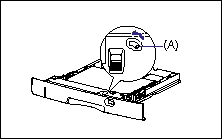
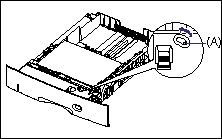
 A3, B4, A4, B5, A5, 16K
A3, B4, A4, B5, A5, 16K A3, B4, A4, B5, A5, 16K
A3, B4, A4, B5, A5, 16K Ledger (11 x 17), Legal, Letter, Executive, Custom Paper Size
Ledger (11 x 17), Legal, Letter, Executive, Custom Paper Size Ledger (11 x 17), Legal, Letter, Executive, Custom Paper Size
Ledger (11 x 17), Legal, Letter, Executive, Custom Paper Size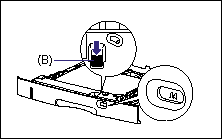
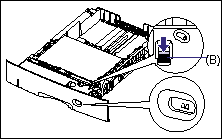
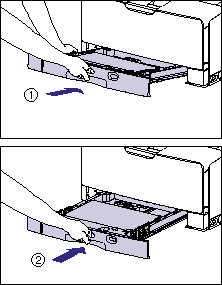
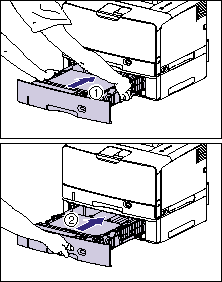
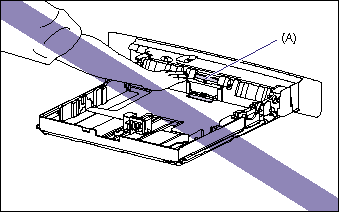

 : Feeding direction)
: Feeding direction)