How to specify [Register Paper Size in Cassettes]
Isu
This printer's paper cassette cannot automatically detect the paper size. Therefore, you need to register the size of the loaded paper in the Printer Status Window.
Sebab dan Solusi
1. Display the Printer Status Window.
For details on methods for displaying the Printer Status Window, see "Displaying the Printer Status Window" in Related Information at the end of this page.
2. From the [Options] menu, select [Device Settings] -> [Register Paper Size in Cassettes].
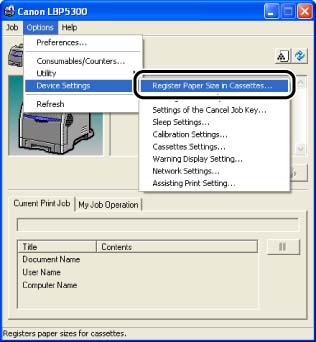
3. Select the size of the paper loaded in the paper cassette, then click [OK].
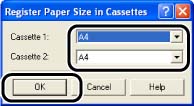
IMPORTANT
When [Paper Source] in the [Paper Source] sheet is set to [Cassette 1] or [Cassette 2], and the [Detect Paper Size] check box in the [Finishing Details] dialog box in the printer driver is not selected, the printer does not check the paper size.
When the [Detect Paper Size] check box is selected (default setting), and the size of the paper loaded in the paper cassette and the specified settings are different from each other as shown in the following examples, a message appears.
Examples)
| Size of the Paper Loaded in the Paper Cassette | [Output Size] *1 | [Register Paper Size in Cassettes] *2 | Printer Operation |
| A5 | A4 | A5 | The settings for [Output Size] and [Register Paper Size in Cassettes] are different from each other. Therefore, the message |
| A4 | A4 | A5 | |
| A5 | A4 | A5 | The setting for [Output Size] and the size of the paper loaded in the paper cassette are different from each other. Therefore, the message |
IMPORTANT
*1 The setting located in the [Page Setup] sheet
*2 The setting located in [Device Settings] in the [Options] menu in the Printer Status Window
When the message appears, and paper of the size specified in [Output Size] is to be printed, load the appropriate paper in the paper cassette again, and then specify the appropriate paper size in the [Register Paper Size in Cassettes] dialog box.
When printing the currently loaded paper, click the [Resolve Error] button.
If [Paper Source] is set to [Auto], the printer checks the paper size regardless of the setting for [Detect Paper Size].








