Connecting EOS REBEL T5i / EOS 700D to a TV to view (play back) still images and movies on the TV
Solusi
NOTE
Icons used on this page:
< >: Playback button / [
>: Playback button / [  ]: Set-up Tab (2) / <
]: Set-up Tab (2) / < >: Cross key / <
>: Cross key / < >: Setting button / <
>: Setting button / < >: Main Dial
>: Main Dial
 >: Playback button / [
>: Playback button / [  ]: Set-up Tab (2) / <
]: Set-up Tab (2) / < >: Cross key / <
>: Cross key / < >: Setting button / <
>: Setting button / < >: Main Dial
>: Main Dial*The icons and markings indicating the camera’s buttons, dials, and settings correspond to the icons and markings on the camera and on the LCD monitor.
With this camera, you can also view still photos and movies on a TV set. To view images on the camera's memory card, it is necessary to connect the camera and television using a stereo AV cable or an HDMI cable.
Viewing images by connecting the camera with non-HD and HD (high-definition) TV sets is explained below.
IMPORTANT
- Before connecting or disconnecting the cable between the camera and television, turn off the camera and TV set.
NOTE
- Adjust the movie’s sound volume with the TV set. The sound volume cannot be adjusted with the camera.
- Depending on the TV set, part of the image displayed may be cut off.
The HDMI Cable HTC-100 (sold separately) is required to connect with HD TVs.
1. Connect the HDMI cable to the camera.
With the plug's < HDMI MINI> logo facing the front of the camera, insert it into the <HDMI OUT> terminal.
HDMI MINI> logo facing the front of the camera, insert it into the <HDMI OUT> terminal.
 HDMI MINI> logo facing the front of the camera, insert it into the <HDMI OUT> terminal.
HDMI MINI> logo facing the front of the camera, insert it into the <HDMI OUT> terminal.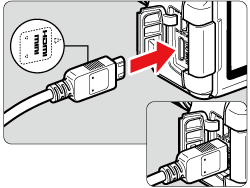
2. Connect the HDMI cable to the TV's HDMI IN port.
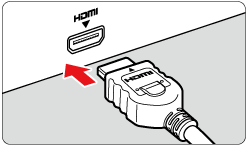
3. Turn on the TV and switch the TV's video input to select the connected port.
4. Set the camera’s power switch to <ON>.
5. If the < > (Playback) button is pressed, the image will appear on the TV screen. (Nothing will be displayed on the camera's LCD monitor.)
> (Playback) button is pressed, the image will appear on the TV screen. (Nothing will be displayed on the camera's LCD monitor.)
 > (Playback) button is pressed, the image will appear on the TV screen. (Nothing will be displayed on the camera's LCD monitor.)
> (Playback) button is pressed, the image will appear on the TV screen. (Nothing will be displayed on the camera's LCD monitor.)- The images will be displayed automatically at the TV's optimum resolution.
- By pressing the <INFO.> button, you can change the display format.
- To playback the movie, follow the procedure explained in [Playing Movies].
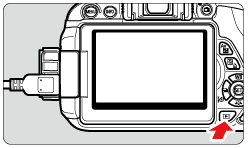
IMPORTANT
- Do not connect any other device’s output to the camera’s <HDMI OUT> terminal. Doing so may cause a malfunction.
- Certain TVs may not be able to play back the captured images. In such a case, use the stereo AV cable AVC-DC400ST (sold separately) to connect to the TV.
- The images cannot be output at the same time from both the <HDMI OUT> and <A/V OUT> terminals.
REFERENCE
For HDMI CEC TV sets
When a TV set compatible with HDMI CEC is connected to the camera with the HDMI cable, you can use the TV set's remote control for playback operations. For more information, please refer to the instruction manuals that came with your camera.
1. Connect the stereo AV cable AVC-DC400ST (sold separately) to the camera.
With the plug’s <Canon> logo facing the back of the camera, insert it into the < A/V OUT > terminal.
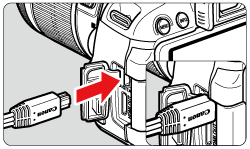
2. Connect the AV cable to the TV set.
Connect the AV cable to the TV’s video IN terminal and audio IN terminal.
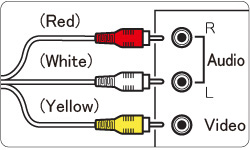
3. Turn on the TV and switch the TV’s video input to select the connected port.
4. Set the camera’s power switch to <ON>.
5. Press the < > button.
> button.
 > button.
> button.The image will appear on the TV screen. (Nothing will be displayed on the camera’s LCD monitor.)
- To play back movies, see [Playing Movies].
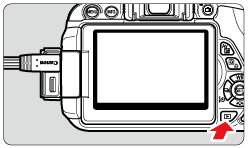
IMPORTANT
- Do not use any AV cable other than the Stereo AV cable AVC-DC400ST (sold separately). Images may not be displayed if you use a different cable.
- If the video system format does not match the TV’s, the images will not be displayed properly. If this happens, switch to the proper video system format with [
 : Video system ].
: Video system ].
6. Press the < > key to select a movie.
> key to select a movie.
 > key to select a movie.
> key to select a movie.- On the single-image display, the <
 > icon displayed on the upper left indicates a movie. If the movie is a video snapshot, <
> icon displayed on the upper left indicates a movie. If the movie is a video snapshot, < > will be displayed.
> will be displayed. - In the index display, perforations at the left edge of a thumbnail indicate a movie. As movies cannot be played on the index display, press <
 > to switch to the single-image display.
> to switch to the single-image display.
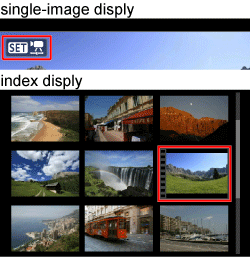
7. In the single-image display, press < >.
>.
 >.
>.The movie playback panel will appear at the bottom of the screen.

8. Press the < > key to select [
> key to select [  ], and then press the <
], and then press the < > button to start playing the movie.
> button to start playing the movie.
 > key to select [
> key to select [  ], and then press the <
], and then press the < > button to start playing the movie.
> button to start playing the movie.You can pause the movie playback by pressing the < > button.
> button.
 > button.
> button. During movie play back, adjust the sound volume with the TV set. (Turning the < > will not adjust the sound volume.)
> will not adjust the sound volume.)
 > will not adjust the sound volume.)
> will not adjust the sound volume.) 
| Operation | Playback Description | |
|---|---|---|
 |
Play | Pressing < > toggles between play and stop. > toggles between play and stop. |
 |
Slow motion | Adjust the slow motion speed by pressing the < > key. The slow-motion speed is indicated at the upper right of the screen. > key. The slow-motion speed is indicated at the upper right of the screen. |
 |
First frame | Displays the movie’s first frame. |
 |
Previous frame | Each time you press < >, the previous frame is displayed. If you hold down < >, the previous frame is displayed. If you hold down < >, it will rewind the movie. >, it will rewind the movie. |
 | Next frame | Each time you press < >, the movie will play frame-by-frame. If you hold down < >, the movie will play frame-by-frame. If you hold down < >, it will fast forward the movie. >, it will fast forward the movie. |
 |
Displays the movie’s last frame. | |
 | Background music* | Play back a movie with the selected background music. For more information, please refer to the instruction manuals that came with your camera. |
 |
Edit | Displays the editing screen. |
 |
Play back position | |
| mm' SS" | Playback time (minutes:seconds) | |
 |
Volume | During movie play back, adjust the sound volume with the TV set. (Turning the <  > will not adjust the sound volume.) > will not adjust the sound volume.)
|

 |
Pressing the < MENU > button returns to the single-image display. | |








