18-Sep-2014
8202197000
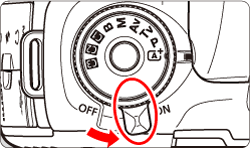
 > to display the image.
> to display the image.
 > dial to select the movie to be played. In the single-image display, press <
> dial to select the movie to be played. In the single-image display, press < >.
>.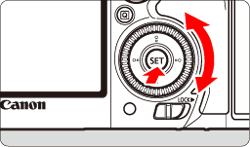
 ) single-image display, the <
) single-image display, the <
 > icon displayed on the upper left indicates a movie.
> icon displayed on the upper left indicates a movie. ) index display, perforations at the left edge of a thumbnail indicate a movie. As movies cannot be played from the index display, press <
) index display, perforations at the left edge of a thumbnail indicate a movie. As movies cannot be played from the index display, press < > to switch to the single-image display.
> to switch to the single-image display.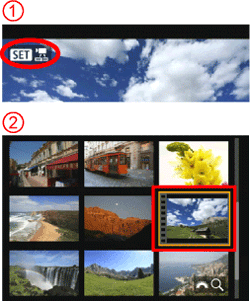

 > dial to select [
> dial to select [  ], then press <
], then press < >.
>. 
 > dial to select either [
> dial to select either [  ] (Cut beginning) or [
] (Cut beginning) or [  ] (Cut end), then press <
] (Cut end), then press < >.
>.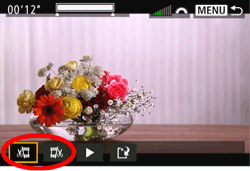
 > to the left or right to see the previous or next frames. Holding down the key will fast forward or fast rewind the frames.
> to the left or right to see the previous or next frames. Holding down the key will fast forward or fast rewind the frames. > dial for frame-by-frame playback.
> dial for frame-by-frame playback. >.
>. 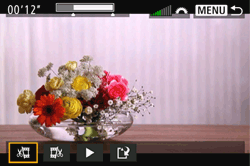
 > dial to select [
> dial to select [  ] and press <
] and press < > to play back the edited movie.
> to play back the edited movie.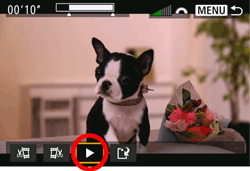
 > dial to select [
> dial to select [  ], then press <
], then press < >.
>. 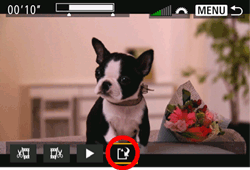
 ] on the top of the screen), the actual position where the movie is edited may differ from the position you specified.
] on the top of the screen), the actual position where the movie is edited may differ from the position you specified.