24-Apr-2015
8202620200
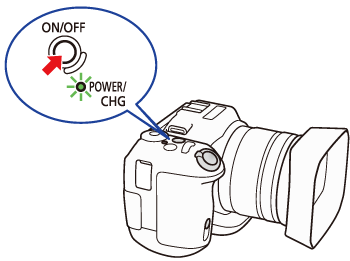
 ]. While pressing down the shooting mode dial button (
]. While pressing down the shooting mode dial button ( ), turn the shooting mode dial (
), turn the shooting mode dial ( ) to select the desired mode.
) to select the desired mode.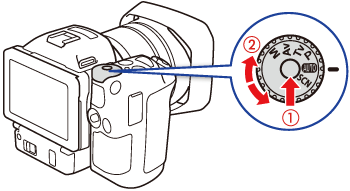
 ).
).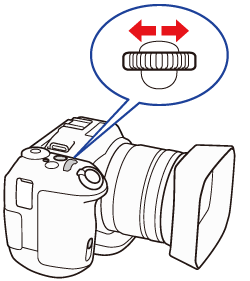
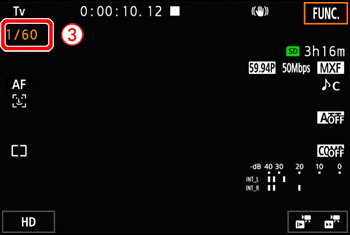
 ], and dragging your finger left/right along the adjustment dial displayed at the bottom of the screen to select the desired value.
], and dragging your finger left/right along the adjustment dial displayed at the bottom of the screen to select the desired value.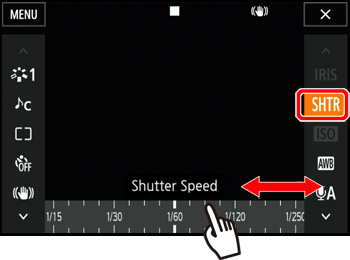
| Shutter speed | |||||||
| Clips (1/4-stop increments) | 1/2, 1/3, 1/4, 1/5, 1/6, 1/7, 1/8, 1/10, 1/12, 1/14, 1/17, 1/20, 1/25, 1/29, 1/33, 1/40, 1/50, 1/60, 1/75, 1/90, 1/100, 1/120, 1/150, 1/180, 1/210, 1/250, 1/300, 1/350, 1/400, 1/500, 1/600, 1/700, 1/800, 1/1000, 1/1200, 1/1400, 1/1600, 1/2000 | ||||||
| Photos (1/3-stop increments) | 0"5*, 0"4*, 0"3*, 1/4, 1/5, 1/6, 1/8, 1/10, 1/13, 1/15, 1/20, 1/25, 1/30, 1/40, 1/50, 1/60, 1/80, 1/100, 1/125, 1/160, 1/200, 1/250, 1/320, 1/400, 1/500, 1/640, 1/800, 1/1000, 1/1250, 1/1600, 1/2000 | ||||||
 ].
].
 ] and then touch
] and then touch  [Scene].
[Scene].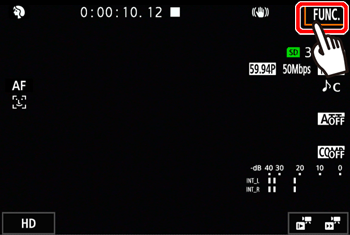
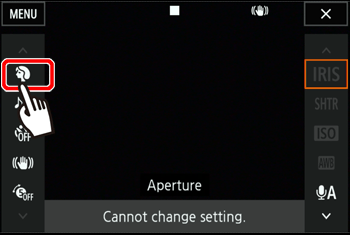
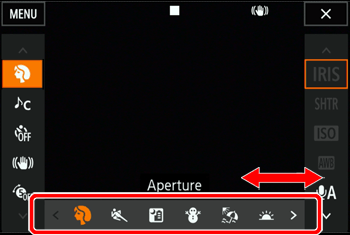
 ].
]. Portrait Portrait | The camcorder uses a large aperture, to achieve a sharp focus on the subject while blurring the background. |
 Sports Sports | To record sports scenes such as tennis or golf. |
 Night Scene Night Scene | To record nightscapes with lower noise. |
 Snow Snow | To record in bright ski resorts without the subject being underexposed. |
 Beach Beach | To record on a sunny beach without the subject being underexposed. |
 Sunset Sunset | To record sunsets in vibrant colors. |
 Low Light Low Light | To record in low-light situations. |
 Spotlight Spotlight | To record spotlit scenes. |
 Fireworks Fireworks | To record fireworks. |