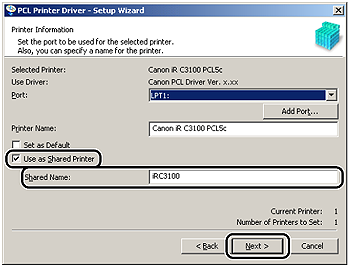Solution
If you are using one or more shared printers in Windows 2000/XP/Server 2003, you can install an alternate printer driver. Installing an alternate printer driver enables you to install a printer driver on a client PC via a network.
To specify settings for the shared printer, follow the procedure below.
1. Start the Installer > follow the instructions in the dialog boxes.
2. Select [Use as Shared Printer] > enter a share name > click [Next].
3. Follow the instructions in the dialog or message boxes to complete the installation.