Set up the Paper Cassette and Load Paper
Solution
1. Align the guides (B) on the both edges of the paper cassette to the protrusions (A) inside the machine.
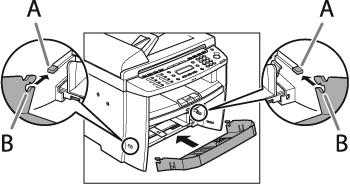
NOTE
Install the paper cassette with the front end tilted upwards.
2. Push the paper cassette down until the hooks (A) on both sides of the paper cassette engage the protrusions (B) inside the machine.
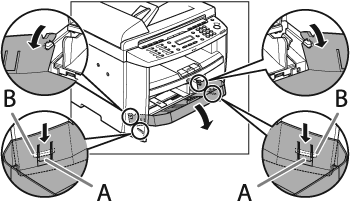

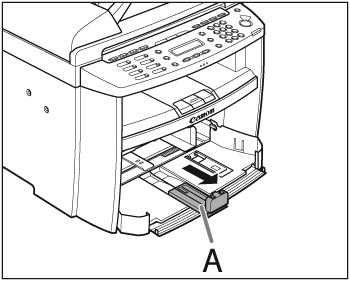

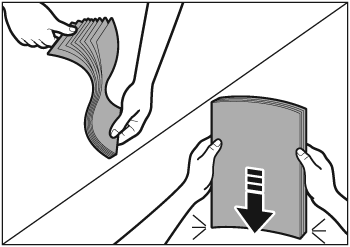
7. Load the paper into the paper cassette with the print side up. Make sure the paper stack sits below the small fin (A) on the side paper guide.

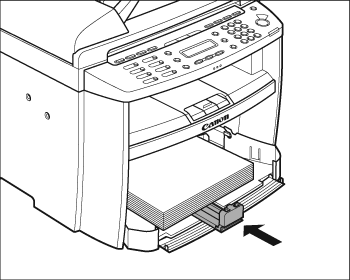
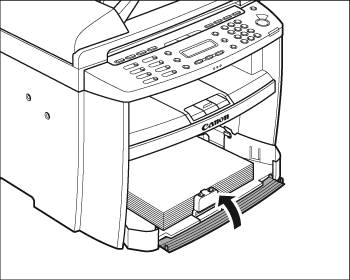
10. Match up the edge of the dust cover (A) and the edge of the paper cassette (B), and place the cover on top of the cassette.
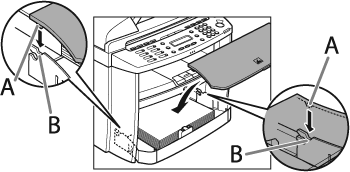

NOTE
- The default paper size/type setting is <A4> and <PLAIN PAPER>. When you load other size and/or type of paper, change the paper size/type setting. For details, see Document Requirements and Paper Requirements.
- For loading paper in the multi-purpose tray, see Load Paper into the Multi-Purpose Tray.
If a printout falls out of the output tray, extend the output tray extension on the front side of the machine and set the paper stopper upright.









