Solution
To play the disc you recorded on a DVD player, a computer's DVD drive or other digital device, you need to finalize it first.
CAUTION
- Be sure to finalize the disc in normal room temperatures. If the procedure was not completed correctly due to high temperature, let the camcorder cool off before resuming operation.
- Place the camcorder on a table or other stable surface before starting the procedure. Subjecting the camcorder even to slight impacts (for example to place it on a table or to disconnect a cable) after the finalization process started may result in permanent data loss.
- Do not disconnect the power source while the operation is in progress. Doing so can interrupt the process and result in permanent data loss.
- Do not use this camcorder to finalize discs that were not recorded with it.
- The time required to finalize the disc depends on the scenes recorded and the remaining free space on the disc.
Restrictions after disc finalization
| Additional
recordings | Editing recordings | Initializing
the disc | Unfinalizing
the disc |
| DVD-R/DVD-R DL
in VIDEO mode | - | - | - | - |
| DVD-RW in VIDEO mode |  (*1) (*1) | - |  |  |
| DVD-RW in VR mode |  |  ( *2) ( *2) |  | - |
 : Available : Available
- : Unavailable
*1: You will need to unfinalize the disc first.
*2: Only scenes in the playlist can be divided. |
1. Power the camcorder using the compact power adapter or a fully charged battery pack.
2. Set the camcorder to

mode.
- The green PLAY indicator will turn on.
3. Press the <FUNC.> button.
4. Using the joystick <

> to select [

MENU ] and press <

>.
5. Using the joystick <

> to select [

DISC OPERATIONS ] and press <

>.
6. Using the joystick <

> to select [FINALIZE] and press <

>.
7. Using the joystick <

> to select [YES] and press <

>.
- A progress bar and the time remaining will be displayed on the screen.
- Selecting [ MENU ] is only necessary when using a DVD-RW recorded in VR mode. Otherwise, pressing <FUNC.> will open the menu directly on the setup menus screen.
8. When the process is completed ([OK] appears), press <

> and wait until the [

DISC OPERATIONS] menu is displayed again.
- Depending on the number of scenes, this may take a moment.
9. Press <FUNC.> to close the menu.
- During playback and in

mode, the

icon will indicate that the disc is finalized.
 (*1)
(*1)


 ( *2)
( *2)
 : Available
: Available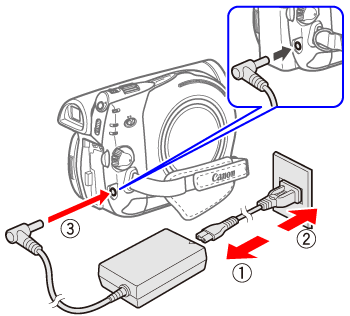
 mode.
mode.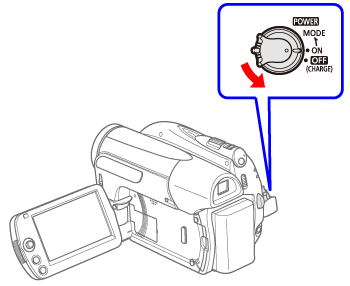

 > to select [
> to select [  MENU ] and press <
MENU ] and press <  >.
>.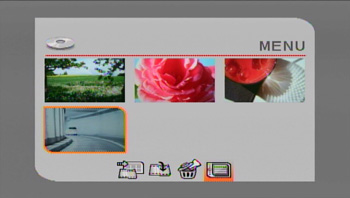
 > to select [
> to select [  DISC OPERATIONS ] and press <
DISC OPERATIONS ] and press <  >.
>.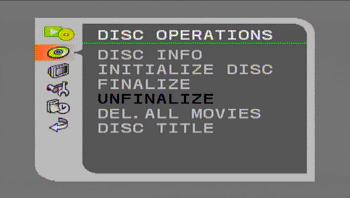
 > to select [FINALIZE] and press <
> to select [FINALIZE] and press <  >.
>.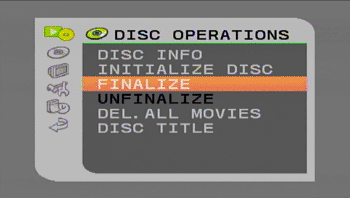
 > to select [YES] and press <
> to select [YES] and press <  >.
>.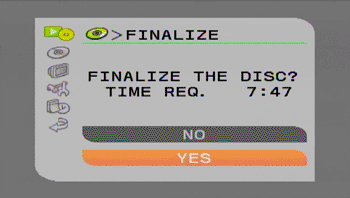
 > and wait until the [
> and wait until the [  DISC OPERATIONS] menu is displayed again.
DISC OPERATIONS] menu is displayed again.
 mode, the
mode, the  icon will indicate that the disc is finalized.
icon will indicate that the disc is finalized.