How to set and use Continuous Shooting
Solution
You can capture up to 3.7 frames per second with this model. You can capture a child running towards you or different facial expressions effectively. How to shoot continuously is described below.
1. Set the power switch to <ON>.
2. Set the mode dial to Creative Zone <  /
/ /
/ /
/ /
/ > or <
> or <  /
/  >.
>.
 /
/ /
/ /
/ /
/ > or <
> or <  /
/  >.
>.3. Press the <  >(Drive mode selection) button.
>(Drive mode selection) button.
 >(Drive mode selection) button.
>(Drive mode selection) button.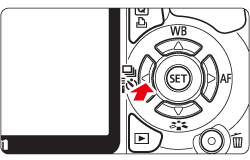
4. Press the <Cross Keys> to select [  ], then press <SET>.
], then press <SET>.
 ], then press <SET>.
], then press <SET>.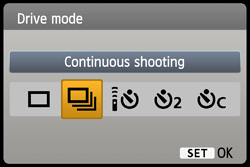
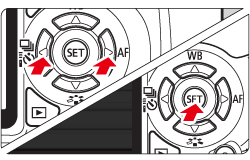
5. The camera shoots continuously while you hold down the shutter button fully.
NOTE
- In the <
 /
/  > (Portrait/Sports) modes, the drive mode is automatically set to the [
> (Portrait/Sports) modes, the drive mode is automatically set to the [  ] Continuous Shooting. In the Creative Zone modes, the drive mode can be selected based on your preference.
] Continuous Shooting. In the Creative Zone modes, the drive mode can be selected based on your preference. - When shooting a moving subject, setting AI Servo AF along with Continuous Shooting setting enables you to shoot continuously while keeping the subject in focus. When shooting a still subject, setting One-Shot AF along with Continuous Shooting setting enables you to shoot continuously without changing the previous focus position. For details on AI Servo AF, see the Related Information.
- Flash can also be used at the same time; however, the continuous shooting speed will be slower due to the time it takes to charge the flash.
CAUTION
- If the [
 Custom Functions (C.Fn)] menu's [High ISO speed noise reduction] is set to [2: Strong], the maximum continuous shooting burst will greatly decrease.
Custom Functions (C.Fn)] menu's [High ISO speed noise reduction] is set to [2: Strong], the maximum continuous shooting burst will greatly decrease. - In AI Servo AF mode, the continuous shooting speed may become slightly slower depending on the subject and the lens used.
- The continuous shooting speed might also decrease indoors and under low light.








