Shooting Movies, and Playing Back Movies
Solution
This section describes how to shoot and play back movies.
1. Press the <Power> button on the camera.

2. The following screen appears.

The maximum shooting duration appears on the [LCD Monitor].
If it does not appear, press the <DISP.> button ( ) several times.
) several times.
 ) several times.
) several times.3. Point the camera at the subject, and turn the <Zoom Lever> to compose the shot.

CAUTION
You can use the [Optical Zoom] or [Digital Zoom] while shooting movies.
For details, please refer to the following page.
4. Press the <Movie Button> ( ) to start shooting.
) to start shooting.
 ) to start shooting.
) to start shooting.
The camera will beep once, recording will start, and  [Elapsed Time] and
[Elapsed Time] and  [Rec] appear on the [LCD Monitor].
[Rec] appear on the [LCD Monitor].
 [Elapsed Time] and
[Elapsed Time] and  [Rec] appear on the [LCD Monitor].
[Rec] appear on the [LCD Monitor].Once shooting begins, take your finger off the <Movie Button>.
If you change the composition of your shot during shooting, the focus, brightness and tone will automatically adjust.
CAUTION

- Do not touch
 the <Microphone> during shooting.
the <Microphone> during shooting. - Please note that the sounds of camera operation are also recorded during shooting.
5. Press the <Movie Button> ( ) again to stop shooting.
) again to stop shooting.
 ) again to stop shooting.
) again to stop shooting.
The camera will beep twice and stop shooting the movie.
The movie will record to the memory card.
NOTE
- Shooting will automatically stop when the memory card fills.
- Recording may stop even if the maximum clip length has not been reached on some memory cards. SD Speed Class 4 or higher memory cards are recommended.
For the details on the approximate length of movies that can be recorded on a memory card, please refer to the following page.
6. Press the <Playback> ( ) button.
) button.
 ) button.
) button.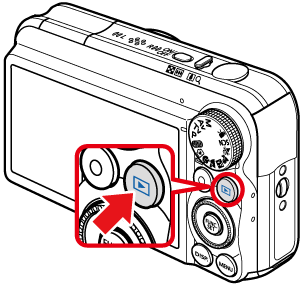
7. The last image you shot appears.

 (
( ) appears on the movies.
) appears on the movies.To select a movie, turn the <Control Dial> or operate the <directional buttons> left or right to display the movie that you want to play back.
Press  the <FUNC./SET> (
the <FUNC./SET> ( ) button.
) button.
 the <FUNC./SET> (
the <FUNC./SET> ( ) button.
) button.8. The following screen appears.

Check that [Play Movie] ( ) is selected.
) is selected.
 ) is selected.
) is selected.Press the <FUNC./SET> ( ) button, and the movie will be played back.
) button, and the movie will be played back.
 ) button, and the movie will be played back.
) button, and the movie will be played back.9. While the movie is being played back, if you press the <FUNC./SET> ( ) button, the movie will be paused, and the control panel will appear.
) button, the movie will be paused, and the control panel will appear.
 ) button, the movie will be paused, and the control panel will appear.
) button, the movie will be paused, and the control panel will appear.
Turn the <Control Dial> or operate the <directional buttons> left or right to select  [Play] (
[Play] ( ).
).
 [Play] (
[Play] ( ).
).Operate the <directional buttons> up or down to adjust  the sound volume.
the sound volume.
 the sound volume.
the sound volume.Press the <FUNC./SET> ( ) button to restart the playback.
) button to restart the playback.
 ) button to restart the playback.
) button to restart the playback.NOTE
- You can adjust the sound volume even while a movie is being played back by operating the <directional buttons> up or down.
- You can use your computer to play back movies. For details, please refer to the following pages.








