Solution
If the mode dial of this camera is set to a mode other than <M>, the camera automatically sets the appropriate exposure value. If you want to adjust the exposure value that is set by the camera, you can use the exposure compensation setting.
Exposure compensation can increase (brighter) or decrease (darker) the standard exposure set by the camera. You can adjust the value if the mode dial is set to < P/Tv/Av >.
NOTE
The range of exposure compensation
- The compensable range is within ±5 stops in 1/3-stop increments.
- If you compensate for ±1 stop, the amount of light doubles or halves. For example, if the shutter speed is 1/250 sec., the camera uses the same amount of light for the following values for shooting.
At +1 stop, the shutter speed is 1/125 sec.
At -1 stop, the shutter speed is 1/500 sec.
- One stop is divided into three, which means 1/3 stop.
REFERENCE
- You can check the exposure compensation value in the LCD panel, the viewfinder, or in the menu that appears on the LDC monitor.
- The exposure compensation indicator on the LCD panel and in the viewfinder can only display the setting up to ±3 stops. If you want to set the exposure compensation setting beyond ±3 stops, you should use the Quick Control screen or follow the instructions for [2 Exp. comp./AEB]. For further information, please refer to Auto Exposure Bracketing (AEB) (EOS 60D).
To compensate the exposure value, follow the instructions below.
1. Set the power switch to <ON>.
2. Set the Mode Dial to one of the <P/Tv/Av> modes.
3. After pressing the shutter button halfway, turn the <Quick Control Dial>.
If the exposure compensation cannot be set, press the <UNLOCK> button below the <Quick Control Dial>, then turn the <Quick Control Dial>.
4. Press the shutter button to take the picture.
To cancel exposure compensation, set the exposure compensation amount back to <

>.

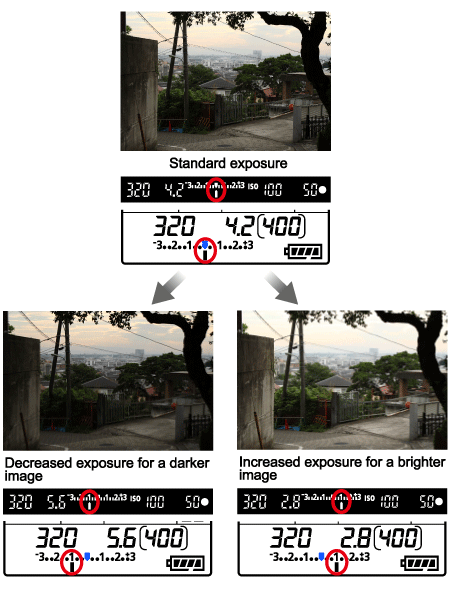
 >.
>.