25-Aug-2010
8200875100

 Paper Size
Paper Size Number of Possible Prints
Number of Possible Prints Product Name
Product Name An ink cassette and
An ink cassette and  paper sheets are included in the box in sets. For printing, use the paper and ink cassette included in the box.
paper sheets are included in the box in sets. For printing, use the paper and ink cassette included in the box.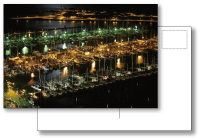 |
Paper size - Postcard Size (100 x 148 mm) Product name - [Color Ink Cassette/Paper Set KP-36IP] (Postcard) - [Color Ink Cassette/Paper Set KP-72IN] (Photo Paper) - [Color Ink Cassette/Paper Set KP-108IN] (Photo Paper) |
 |
Paper size - Card Size (54 x 86 mm) Product name - [Color Ink Cassette/Paper Set KC-36IP] - [Color Ink Cassette/Label Set KC-18IF] (Full-page labels) (18 sheets) - [Color Ink Cassette/Label Set KC-18IL] (8-label sheets) (18 sheets) |