What to do when shots using the autofocus are not in focus
Solution
Autofocus may not work well on the following subjects. In such case, focus manually.
Adjust the zoom before you start the procedure.

IMPORTANT
- The screens and settings that appear may differ depending on the model you are using.
- When the [Camera Mode] is set to [
 ] (Auto), this setting cannot be made. Please make the setting in either [
] (Auto), this setting cannot be made. Please make the setting in either [  ] (Manual) or [
] (Manual) or [  ] (Cinema).
] (Cinema).
1. Touch [  ].
].
 ].
].
2. Touch [Focus].

3. Bring the camcorder into focus.
3-1. Touch a subject that appears inside the frame.
- The [
 ] button turns to [
] button turns to [  ], and then the [
], and then the [  ] and [
] and [  ] buttons appear.
] buttons appear. - The Touch AF mark [
 ] will flash and the focusing distance will be adjusted automatically.
] will flash and the focusing distance will be adjusted automatically.

REFERENCE
It is also possible to focus on a subject by touching the [  ] button along with the [
] button along with the [  ] and [
] and [  ] buttons instead of touching the subject.
] buttons instead of touching the subject.
 ] button along with the [
] button along with the [  ] and [
] and [  ] buttons instead of touching the subject.
] buttons instead of touching the subject.3-2.To achieve focus more precisely, touch the [  ] or [
] or [  ] button to make fine adjustments.
] button to make fine adjustments.
 ] or [
] or [  ] button to make fine adjustments.
] button to make fine adjustments.When the [Focus Assistance] setting is [On], the center of the screen will be magnified.
For your reference, the focal distance to an in-focus subject in the scene appears during operation for a few seconds.
NOTE
If you wish to focus on faraway subjects such as mountains or fireworks, touch and hold [  ] until the focusing distance changes to [
] until the focusing distance changes to [  ].
].
 ] until the focusing distance changes to [
] until the focusing distance changes to [  ].
].4. Touch [  ] to lock the focus at the selected distance.
] to lock the focus at the selected distance.
 ] to lock the focus at the selected distance.
] to lock the focus at the selected distance.During manual focus, [MF] will appear on the screen.
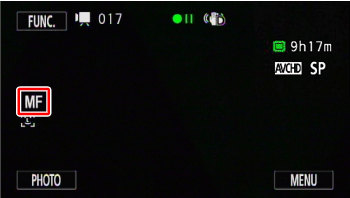
To return to autofocusing, carry out steps 1 and 2 again, and then touch the [  ] button.
] button.
 ] button.
] button.NOTE
- During manual focus, you can touch inside the frame to activate the Touch AF function and autofocus on a subject.
- When the recording program is set to [
 SCN: Underwater] or [
SCN: Underwater] or [  SCN: Surface], the camcorder will return to autofocus.
SCN: Surface], the camcorder will return to autofocus. - If shooting with the WP-V4 Waterproof Case (sold separately), please see Using the WP-V4 Waterproof Case.








