Solution
When in

(Auto) mode, the mark displayed will automatically change to the one for the set image stabilization mode depending on the shooting situation.
When in

(Manual) mode, the image stabilization mode can be selected according to how you are shooting.
The different Intelligent IS marks in

(Auto) mode and how to set the image stabilization in

(Manual) mode are as follows.
Setting the image stabilization mode
2. Touch [Other Settings].
3. Touch [

] tab.
4.

Drag your finger up or down to bring [Image Stabilizer] into the orange selection bar, and then

touch the button.
6. Touch [

].
REFERENCE
You can use Powered IS to make the image stabilization even more powerful. Powered IS is most effective when you are stationary and zooming in on far subjects using high zoom ratios (the more you approach the telephoto end). Holding the LCD panel with your left hand will add to the stability of the shot.
1. Touch [

].
2. Drag your finger up or down and then touch [Powered IS].
3. Touch [

ON] and then touch [

].
NOTE
- If the degree of camcorder shake is too high, the image stabilizer may not be able to fully compensate.
- For surveying and following shots, when you pan the camcorder from side to side or tilt it up and down, we recommend setting the IS mode to [
 Dynamic] or [
Dynamic] or [  Standard].
Standard].
 (Auto) mode, the mark displayed will automatically change to the one for the set image stabilization mode depending on the shooting situation.
(Auto) mode, the mark displayed will automatically change to the one for the set image stabilization mode depending on the shooting situation.  (Manual) mode, the image stabilization mode can be selected according to how you are shooting.
(Manual) mode, the image stabilization mode can be selected according to how you are shooting.  (Auto) mode and how to set the image stabilization in
(Auto) mode and how to set the image stabilization in  (Manual) mode are as follows.
(Manual) mode are as follows.  (Auto).
(Auto).  (Dynamic IS)
(Dynamic IS) (Powered IS)*
(Powered IS)* (Macro IS)
(Macro IS) (Tripod mode)
(Tripod mode) ] (Auto), this setting cannot be made. Please make the setting in either [
] (Auto), this setting cannot be made. Please make the setting in either [  ] (Manual) or [
] (Manual) or [  ] (Cinema).
] (Cinema).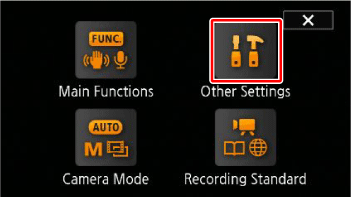
 ] tab.
] tab. Drag your finger up or down to bring [Image Stabilizer] into the orange selection bar, and then
Drag your finger up or down to bring [Image Stabilizer] into the orange selection bar, and then  touch the button.
touch the button. 

 Dynamic
Dynamic Standard
Standard Off
Off ].
]. ].
].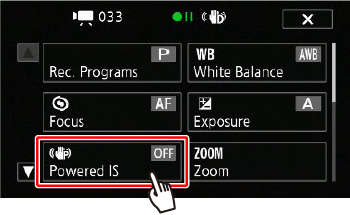
 ON] and then touch [
ON] and then touch [  ].
]. Dynamic] or [
Dynamic] or [  Standard].
Standard].