Opening and closing the multi-purpose tray
Solution
Opening the Multi-purpose Tray:
Open the multi-purpose tray using the following procedure.
1. Open the multi-purpose tray.
Holding the opening at the center of the printer, open the multi-purpose tray.

2. Pull out the auxiliary tray.

IMPORTANT
Be sure to pull out the auxiliary tray when loading paper in the multi-purpose tray.
3. Open the extension tray when loading long-size paper such as A4.
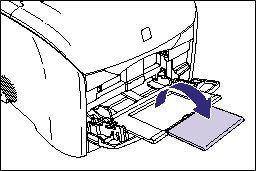
Closing the Multi-purpose Tray:
Close the multi-purpose tray using the following procedure. Keep the multi-purpose tray closed when it is not used.
1. Remove any loaded paper, close the extension tray, and then put the auxiliary tray back to its original position.

2. Close the multi-purpose tray.









