"The printer is offline" is displayed in networking printing (Windows)
Issue

In networking printing, if this message is displayed, "Use Printer Offline" option may be enabled.
In this case, follow the procedures below to undo the setting.
Cause and Solution
1. From Control panel, select your printer model in [Devices and Printers], [Printer], or [Printers and Faxes].
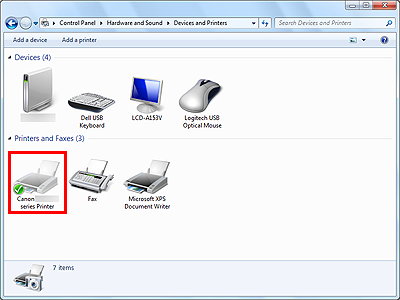
2. Click "See What is printing."

3. Check whether "Use Printer Offline" is enabled or not.

4. If "Use Printer Offline" is enabled, disable it.

REFERENCE
Window 7 is used as a sample here.








