Turning off the Notification Sounds when the Camcorder is Turned On (VIXIA HF G20 / LEGRIA HF G25)
Solution
A beep will accompany some operations like turning on the camcorder, the self-timer countdown, etc.
To turn off these sounds, follow the steps below to set [Notification Sounds] to [Off].
NOTE
While pre-recording is activated, the camcorder will not emit any notification sounds.
1. Set the mode switch to <M> or <CINEMA>.

2. Turn on the camcorder.
3. Touch [  ].
].
 ].
].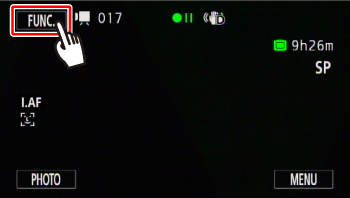
4. Touch [  ].
].
 ].
].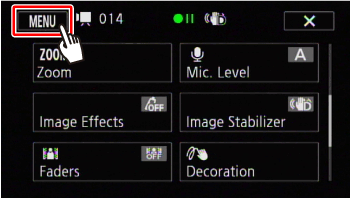
5. Touch [  ].
].
 ].
].
6.  Drag your finger up or down to bring [Notification Sounds] into the orange selection bar, and then
Drag your finger up or down to bring [Notification Sounds] into the orange selection bar, and then  touch the orange frame on the right.
touch the orange frame on the right.
 Drag your finger up or down to bring [Notification Sounds] into the orange selection bar, and then
Drag your finger up or down to bring [Notification Sounds] into the orange selection bar, and then  touch the orange frame on the right.
touch the orange frame on the right.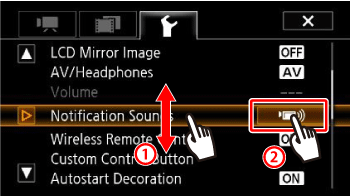
7. Touch the volume you want to set.
In this example, you would touch [Off].
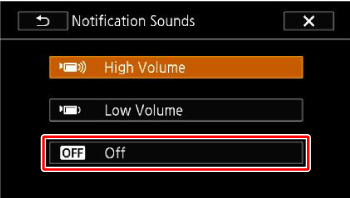
8. Touch [  ] to close the menu.
] to close the menu.
 ] to close the menu.
] to close the menu.







