05-Feb-2013
8201785900

 >.
>.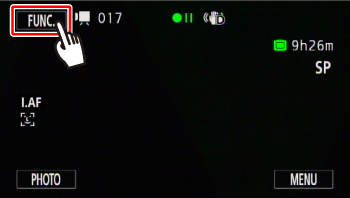
 >.
>.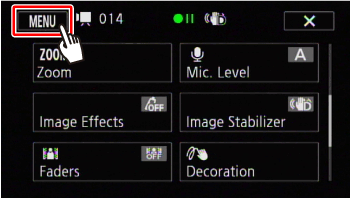
 >.
>.
 Drag your finger up or down to bring [Language] into the orange selection bar, and then
Drag your finger up or down to bring [Language] into the orange selection bar, and then  touch the button.
touch the button.
