03-Oct-2013
8201821400
 ).
).  ) settings cannot be made, please see the table at the end of this section.
) settings cannot be made, please see the table at the end of this section. ) button.
) button.
 ><
>< > buttons or turn the <Control dial> to choose [Drive Mode] (
> buttons or turn the <Control dial> to choose [Drive Mode] ( ), and then press the <FUNC./SET> (
), and then press the <FUNC./SET> ( ) button.
) button.
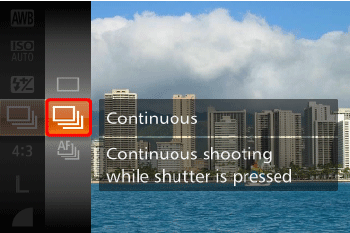
 ><
>< > buttons or turn the <Control dial> to choose [Continuous] (
> buttons or turn the <Control dial> to choose [Continuous] ( ), and then press the <FUNC./SET> (
), and then press the <FUNC./SET> ( ) button.
) button.
 ) icon is displayed on the screen, the setting is completed.
) icon is displayed on the screen, the setting is completed.| Drive Mode | Description |
|---|---|
 Continuous Continuous | Continuous shooting, with the focus and exposure determined when you press the shutter button halfway. |
 Continuous Shooting AF Continuous Shooting AF | Continuous shooting and focusing. [AF Frame] is set to [Center] and cannot be changed. |
 Continuous Shooting LV* Continuous Shooting LV* | Continuous shooting, with the focus fixed at the position determined in manual focusing. In [Fireworks] (  ) mode, focus is determined by the first shot. ) mode, focus is determined by the first shot. |
 ) mode, AF lock, or manual focus mode, [Continuous Shooting AF] (
) mode, AF lock, or manual focus mode, [Continuous Shooting AF] ( ) is changed to [Continuous Shooting LV] (
) is changed to [Continuous Shooting LV] ( ).
). Continuous Shooting /
Continuous Shooting /  Continuous Shooting AF /
Continuous Shooting AF /  Continuous Shooting LV) drive modes, please see the table below.
Continuous Shooting LV) drive modes, please see the table below.| Model | Maximum Speed (Approx. Images/sec.) | Modes in which [Continuous] cannot be set | |||
|---|---|---|---|---|---|
 |  |  |  When Set | ||
| PowerShot SX280 HS PowerShot SX270 HS | 3.8 | 1.0 | 1.0 | 14 |  , ,  , ,  , ,  , ,  , ,  , ,  , ,  |