Trimming scenes with the camcorder (VIXIA mini X / LEGRIA mini X)
Solution
You can trim MP4 scenes by removing everything up to a certain point or everything after a certain point to keep only the most memorable moments.
1. Press and hold the < > button to set the camcorder to <Playback> mode.
> button to set the camcorder to <Playback> mode.
 > button to set the camcorder to <Playback> mode.
> button to set the camcorder to <Playback> mode.
2. Touch [  ].
].
 ].
].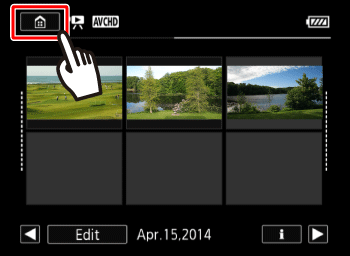
3.  Drag your finger left/right to bring [MP4 Movie Playback] into the center, then
Drag your finger left/right to bring [MP4 Movie Playback] into the center, then  touch the icon to open it.
touch the icon to open it.
 Drag your finger left/right to bring [MP4 Movie Playback] into the center, then
Drag your finger left/right to bring [MP4 Movie Playback] into the center, then  touch the icon to open it.
touch the icon to open it.
4. Play back the desired scene by touching it.
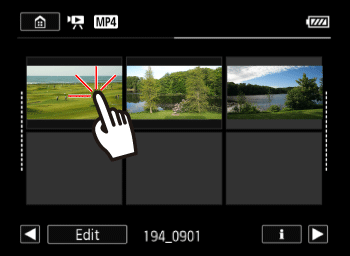
5. Touch the screen to display the playback controls, and then touch [  ] to pause playback.
] to pause playback.
 ] to pause playback.
] to pause playback.
6. Touch [Edit].

7. Touch [Trim].

8. Bring the scene to a precise point, if necessary.
8-1. Locate the desired point.
Touching [  ] will begin playback. Touching it again will pause playback.
] will begin playback. Touching it again will pause playback.
 ] will begin playback. Touching it again will pause playback.
] will begin playback. Touching it again will pause playback.
| During Playback / Playback pause |   | Jump to the beginning of the scene / Jump to the beginning of the next scene |
| During Playback |   | Fast playback/ Fast reverse playback |
| During Playback pause |   | Frame advance / Frame reverse |
8-2. Pause playback at the desired point.
9. Touch [Trim].

10. Touch [Trim Before Marker] or [Trim After Marker].

11. Touch [Save as New] or [Overwrite].

IMPORTANT
Deleted parts of the scenes cannot be recovered when [Overwrite] is selected.
12. The following screen appears.

REFERENCE
- When the [Save as New] option has been selected, touch [Stop] to interrupt the operation while it is in progress.
- When the [Overwrite] option has been selected, [Stop] will not be displayed.
13. 11. The index screen will be displayed after trimming is completed.

NOTE
- You may not be able to correctly trim scenes that were recorded on or copied onto a memory card using another device.
- Interval scenes with the [
 ] icon cannot be trimmed.
] icon cannot be trimmed. - Scenes cannot be trimmed within about 0.5 seconds from the beginning or the end of the scene.








