12-Dec-2014
8202128300
 ] mode, you can Set your preferred shutter speed before shooting. The camera automatically adjusts the aperture value to suit your shutter speed. In [
] mode, you can Set your preferred shutter speed before shooting. The camera automatically adjusts the aperture value to suit your shutter speed. In [  ] mode, you can set your preferred aperture value before shooting. In this case the camera automatically adjusts the shutter speed to suit your aperture value. In [
] mode, you can set your preferred aperture value before shooting. In this case the camera automatically adjusts the shutter speed to suit your aperture value. In [  ] mode, you can set both your preferred shutter speed and aperture value to obtain the desired exposure.
] mode, you can set both your preferred shutter speed and aperture value to obtain the desired exposure. Blurred motion (Slow shutter speed)
Blurred motion (Slow shutter speed) Frozen action (Fast shutter speed)
Frozen action (Fast shutter speed) Blurred background (With a low aperture f/number)
Blurred background (With a low aperture f/number) Sharp foreground and background (With a high aperture f/number)
Sharp foreground and background (With a high aperture f/number)
 ].
]. ] dial to set the shutter speed.
] dial to set the shutter speed.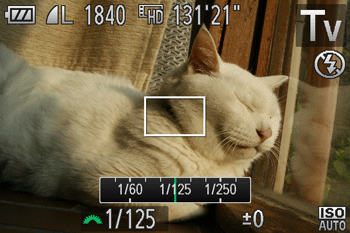
 ] and cannot be changed.
] and cannot be changed. ]: Time value
]: Time value ] and [
] and [  ] modes, you can have the camera automatically adjust the shutter speed or aperture value, even when standard exposure cannot otherwise be obtained. Press the [
] modes, you can have the camera automatically adjust the shutter speed or aperture value, even when standard exposure cannot otherwise be obtained. Press the [  ] button and set [Safety Shift] on the [
] button and set [Safety Shift] on the [  ] tab to [On]. However, safety shift is disabled when the flash fires.
] tab to [On]. However, safety shift is disabled when the flash fires. ].
]. ] dial to set the aperture value.
] dial to set the aperture value.
 ]: Aperture value (size of the opening made by the iris in the lens)
]: Aperture value (size of the opening made by the iris in the lens) ] and [
] and [  ] modes, you can have the camera automatically adjust the shutter speed or aperture value, even when standard exposure cannot otherwise be obtained. Press the [
] modes, you can have the camera automatically adjust the shutter speed or aperture value, even when standard exposure cannot otherwise be obtained. Press the [  ] button and set [Safety Shift] on the [
] button and set [Safety Shift] on the [  ] tab to [On]. However, safety shift is disabled when the flash fires.
] tab to [On]. However, safety shift is disabled when the flash fires. ].
]. ] button, choose adjustment of shutter speed or aperture value, and turn the [
] button, choose adjustment of shutter speed or aperture value, and turn the [  ] dial to specify a value.
] dial to specify a value.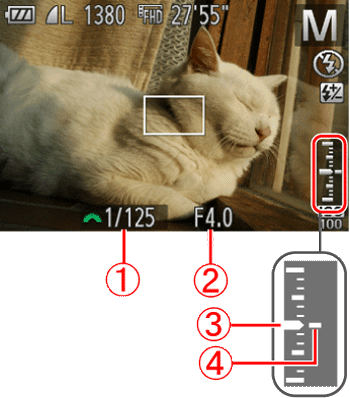
 : Shutter Speed
: Shutter Speed : Aperture Value
: Aperture Value : Standard Exposure Level
: Standard Exposure Level : Exposure Level Mark
: Exposure Level Mark ].
]. ] button. Note that standard exposure may not be possible with some settings.
] button. Note that standard exposure may not be possible with some settings. ] and cannot be changed.
] and cannot be changed. ]: Manual
]: Manual